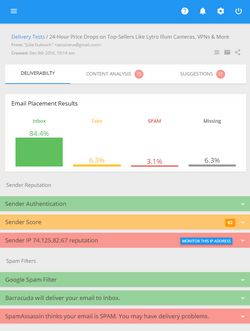In the real estate niche communication is as important as your ability to buy and sell property. Information delivered to the client in a timely manner can make the difference. Nowadays email marketing is a popular method of communication between clients and real estate agents.…
5 Real Steps to Easier Email
Have you ever thought about your subscribers? Who are they? What are their occupations? If they subscribe to your newsletters, buy your products, and respond to your offers, it doesn’t always mean they devote all their time to online marketing. Your subscribers or customers are quite different people with totally different jobs and mindsets. If they have a full-time work, they may access their computers for a short time on the evening or at night only.
Housewives or mothers on a maternity leave are not likely to spend all days long at their computers either. For them, email is one more task they have to find time for in addition to children, housekeeping, home-based jobs, etc. So, the faster they can deal with email, the more valuable it will be in their lives. The relevancy mean nothing if your emails are cumbersome to deal with. If they need to struggle forward through vague subject lines and content to find out the “grain of truth”, be sure your emails will become a history soon. So, if you want email to be a marketing channel between you and your subscribers, your emails must be fast, easy, and of course relevant.
What I am going to share with you are 5 tips that will help you make your email program not only more friendly for busy mothers and housewives but also easier for all the categories of your subscribers:
- Let them make an open/delete decision quickly. Simply read your email copy and think if you can answer these questions in two seconds or less: Who sent the email? What’s in it for me? What do I need to do? Ideally you should be able to answer these questions after reading the Subject line and the snippet text (first lines of the message content that usually show up in the message preview screen). Remember that most of your subscribers are time-pressed people and they will decide to either open or delete your email after reading your subject and a few first lines from the email body. Write your Subject line clearly and don’t drag out with your value proposition.
- Provide all the details in the email content. Once you grabbed the reader’s attention and made them open your email, it’s a great step forward but not yet everything. Your goal now is to make the reader respond to your proposition. The more details you provide the more persuasive and seductive your offer will be. If you sell something, state the prices upfront. If you offer any discounts, tell them clearly how much money they will save not the percentage off. Better yet if you also mention about minimum purchase requirements, payment methods, shipping channels and other appropriate details. Include a link to the promotion landing page instead of your home page. And be sure to test the link and the whole ordering process before sending the email.
- State clearly your email frequency and keep your promise. It cuts both ways. From one hand, you can’t afford yourself emailing too rarely because they will forgot you. From the other hand, nobody wants to be bombarded with email promotions and offers every other day. Depending on your online business, you need to find the golden mean – the optimal email frequency that you will stick with – and state it clearly on your signup page or in the newsletter itself. If you have options to change the email frequency, provide a link to the page where the readers can lower or raise the frequency they want to receive your mailings with.
- Make it easy to share the email with social networks. Email readers, and women in particular, are used to share the product they liked with their friends and relatives. Often a friend’s referral works like an incentive to look at the product and even purchase it. So, why not add an option that lets the reader click a link to post your email on their social networks? You’ll only benefit from more exposure and more buyers. At least, consider adding “Forward to a friend” option that is not as much powerful as social networks but better than nothing. If you offer is oriented to your subscribers or customers only, state that clearly in the email and ask the reader not to share it with anyone else. Furthermore, I think that Twitter is a great tool for interacting with your subscribers. Just add a “Follow me on Twitter” link at the end of every email message you send. I think setting up a facebook group specifically for your subscriber lists is a pretty good idea to allow them to interact with you and within themselves.
- Make it easy to unsubscribe or update the user’s profile. I bet you heard it a million times before but I’ll still repeat: the unsubscribe process must be clear and easy and the opt-out option must be placed at a visible place in your email. And of course, you need to make sure your opt-out process works and your readers won’t get emails after they unsubscribe.
Why is the unsubscribe option a “must-have” element of any reputable email? Firstly, because it is required by CAN-SPAM act. It’s all about permission-based email marketing. You don’t want to spam those people who are not interested in your emails anymore. So, let them easily unsubscribe. Secondly, the unsubscribe option helps us (email senders) avoid spam complaints. How will people stop your mailings if there is no way to unsubscribe? Right, they will click “Report Spam” button on your next email. So, don’t let spam complaints hurt your sender reputation and take care about setting up a clear and reliable unsubscribe procedure. The simpler your opt-out process, less spam reports on your emails.
Together with your opt-out process, check how your subscribe feature works. The easy subscribe option is a long-term best practice. Use a signup form on your web site, don’t ask for too much information and send a confirmation email immediately.
If you have a WordPress blog, there is a great solution for you – Confirmed Opt-In Manager plugin. What is nice about this plugin is that it allows you fully automate your subscribe and unsubscribe process. It will send an email with a confirmation link to the subscriber and after the subscription is confirmed, the plugin will send a welcome email to the new subscriber. The details of new subscribers are saved to the internal WordPress database. So, you get your in-house mailing list of subscribers interested in receiving email marketing newsletters from you.
If a user unsubscribes from your list, the plugin marks the user as “Unsubscribed” in your WordPress database. You can also choose the option to send the user a notification that his email address was successfully unsubscribed.
You can manage the subscribers inside your WordPress database and export the list at any time for use in your email newsletter sending program. Or, you can connect directly to your WordPress subscribers from our bulk email software and send an email to them without the need to export-import the list.
Tags: about your subscribers