As an e-mail marketer you're surely wondering what happens with your email after it is sent. Did your subscribers open it? How many people opened your message and clicked on your links? Not only do such metrics help us identify active and inactive subscribers on…
Subject Line Personalization: Does It Make Sense?
As the Subject line is one of the factors that make the reader either open or delete the message, we’re always wondering about the best way to write the Subject line. In one of my latest articles I shared several tips on how to write the Subject line to increase the email open rate.
However, I don’t think we’ll ever find a definite answer what is good and what is bad with regards to the Subject line. This is because one thing may work well for one sender and it may not work for another sender in a different kind of email message. This applies to the personalization of the Subject lines too.
Many email marketing software are capable to automatically merge the recipient’s name into the Subject line. Personalized Subject lines were used by email marketers to stand out in the reader’s Inbox, grab the reader’s attention and increase the email open rate.
This tactic worked quit well until the recent times. As always, spammers could not pass by it and now we have one in two spam emails with a personalization in the Subject line. Just a few examples from my trash box:
“Julia, Upgrade your Sites to a Featured Ad Link!”
“Julia, How To Make Money Blogging… Big Money”
“Julia, Increase Your SE Rankings Today!”
And I get dozens of such spam messages per day. (I’m pretty sure you do too).
So, what we have is that a Subject line personalization is being abused and is no longer a particularity that makes our emails unique and distinctive. Does it mean personalized Subject lines lost their value and do not work anymore for the benefit of the email marketers?
Without personalization a good Subject line should fit in 50-55 characters and answer 2 critical questions: 1) who sent me the message? and 2) what’s in it for me? Of course, the email sender should be recognized by the From field. But depending on their email clients, the Subject line may be all the recipients can read. So, your brand name in the Subject line would be quite to the point to make your message instantly recognizable. “What’s in it for me?” is the key question the recipients are asking themselves when they see your email. Therefore, the Subject line should hint the readers at what they will find inside.
But personalization doesn’t tell the recipient who the email sender is. Neither does it tell the reader what the email is about. And the worst thing is that it takes precious space allowed for the Subject line by email clients.
Well, why would you merge someone’s name in your Subject line? For one main reason: it grabs attention, no doubt. As to me, when I look my incoming emails through, I stop at those messages which Subject lines contain my name. I read the Subject and if it is spam, I delete the email. So, I can tell that the Subject line personalization still works.
At this point I would like you to note that there are various ways to personalize the Subject line depending on the type of the email message:
1. Your Brand Name in the Subject line.
This type of personalization is appropriate for broadcast emails, regular email newsletters and other types of email messages not related to something the recipient did, for example, purchased something from you, downloaded your software trial, etc.
You should merge your company’s name but not the recipient’s name into the Subject line because in such emails the reader’s name in the Subject line would look hype and spammy. Example:
[G-Lock Software] Ultimate Email Marketing Guide is ready for reading!
2. Your Recipient’s Name in the Subject Line.
This is a classic example of personalization. The emails you can use this type of personalization are birthday or holiday greetings, special offers, gifts, reminders, surveys, and so on. Here you can give full play to your creativity and try different ways to insert the recipient’s name into your email Subject:
- Possessive personalization means you’re using the possessive form of the reader’s name and give the ownership of whatever is in the email to the reader.
Example:
Sandra’s Holiday Gift from G-Lock Software
Sandra’s Exclusive HTML Templates
Sandra’s Secret to Get Better Open Rate
- Late personalization implies you merge the recipient’s name somewhere in the middle or at the end of the Subject line. This kind of personalization brings the Subject line closer to the conversation as if you were talking to the recipient in person.
Example:
G-Lock Software Holiday Gift for you, Sandra
Are you interested, Sandra, in getting better email open rate?
You must admit that this rarely happens to email messages. We’re used to see the recipient’s name at the beginning of the Subject line and such uncommon way of personalization will surely attract the reader’s eyes.
However, there is one thing to keep in mind here. If you place the recipient’s name in the middle or at the end of your subject, take care to make the Subject line short. You don’t want it to be cut off, do you?
3. Your Name in the Subject Line.
It’s a kind of a reverse personalization and you can use it your business emails. Example:
How to Get Emails Delivered – Secret Tips from Julia
If you have a business relationship with the recipient, your name in the Subject line will absolutely drive attention. Then, you can include the recipient’s name into your header line (usually the first line of the email body).
4. Your Name and Recipient’s Name in the Subject Line.
By merging your name and your reader’s name you hint at some kind of partnership with the recipient. Example:
Sandra and Julia create email template together
Julia answers Sandra’s email marketing questions
Julia and Sandra learn to write good Subject lines
You can use this type of Subject lines your email courses, surveys, or guides as they work as a good incentive to open the email.
One important thing to remember: personalization is impossible if you don’t have enough information about your recipients. So, you need a reliable confirmed opt-in system that will collect the subscribers’ names along with their email addresses. If your records are inaccurate or incomplete, this will be clearly seen by your recipients and will make them think you don’t care enough about them. That’s why if you’re not sure you have enough recipients’ information, better do not use personalization. A spoiled sender reputation is much worse than impersonalized emails.
Besides merging the names into the Subject line, there is one more thing you can do to make your Subject look different – you can insert the date into your Subject line. Maybe it can hardly be called personalization but it’s another great way to stand out from the crowd. Example:
[G-Lock Software]: November, 14 – Ultimate Email Marketing Guide is ready for reading!
Our email tracking results on G-Lock Email Analytics show that the email with date merged into the Subject line generated an average open rate of 61.8% while the personalization using the recipient’s first name produced 33.3% open rate. E-mail newsletters sent without any personalization in the Subject line resulted in an average open rate of 30.6%.
As you see, personalized Subject lines still work in the email marketing if their use is reasonable and justified. A thoughtless and blind personalization makes emails look spammy and unprofessional. You can use personalization in your Subject lines but use it differently to stand out in the reader’s Inbox.
Tags: Subject Line Personalization
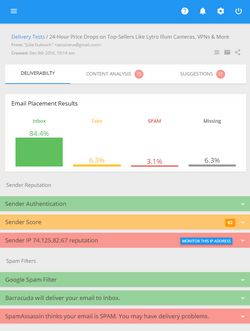

Ryan Martin
| #
The subject line is incredibly important when sending any e-mail. For my business I don’t send out a lot of bulk e-mail, but I try to write a concise subject line for all of my professional e-mails. I believe that including your business name or personal name is a great idea. However, I disagree about personalized subject lines. For some reason I associate my name in the subject line with spam. Then again, it is hard to go against hard evidence so maybe I should look into it.
James
| #
This is an interesting discussion. I don’t send out too many bulk emails but i may in the future. My personal feeling is that the personalization in the subject line is a little flaky but good. It will definitely draw more people into read the article but it is a bit like when the salesmen call the house and say “James” like they know when they really don’t.