When it comes to email deliverability, we used to talk about big issues: opt-in email list and list hygiene, ISP whitelisting, sender authentication (SPF, Reverse DNS Lookup, and DomainKeys), and email newsletter design. These factors play a very important role in the email delivery process…
Stand out in the Reader’s Inbox by Using the Right Snippet Text
With an ever-crowded inbox, email readers are used to make quick decisions on how to deal with email. They have become more sophisticated in the ways they open, read and delete email messages. You know most of your recipients aren’t sitting at their big desktops reading patiently every email message in their never-ending inboxes. Many email readers look through email on mobile devices like cell phones, and other handhelds clearing out anything that doesn’t grab their attention immediately.
What do you think how much time a reader spends to decide whether to read or delete a message? The research shows that the average reader takes 2 to 5 seconds to decide if the message is worth to be read or not. This tiny time interval is enough to look at the sender line, subject and any snippets visible. So, the sender line, message subject and snippet text is all you have to persuade the reader to open your email.
The importance of the sender line and subject is incontestable. You know that your email message must have a recognizable sender line and a powerful subject line. But what is the snippet text? How can it affect your open rate?
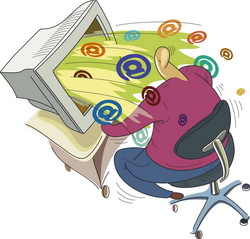
Open your own inbox and look at the first sentence in your email that is displayed after the subject line. This is the snippet text. Typically, the snippet text is the first line of an HTML message, or the first sentence of a text message. In Outlook the snippet is a short line of the text in autopreview. Gmail users see a shaded text after a truncated subject line. Yahoo displays a pop-up with a snippet text when you put the cursor on the subject line in the inbox preview on your Yahoo home page.
This tiny but significant piece of the text in your email message can help the reader make the decision in your favor when they are scrolling through their inboxes, looking for which messages to open and which to delete.
In the majority of email messages the first line after the subject asks the reader to click the link to see the web version of the message for better display, or contains a request to add the sender email address to the reader’s contact list. Here are a couple of examples: “Have trouble viewing this email? Click here” or “Click here for a web version”. These are legitimate services, but they shouldn’t be in the top line because none of these sentences tells the reader about the purpose of the email, leaving the reader to decide on the subject line alone. And furthermore, the statistics show that people simply aren’t clicking on the links to the web versions.
The above examples of the snippet text share two common mistakes: they neither refer to the actual content in the message nor include the company name or brand. If that’s what your readers see in the top line, you’ve lost another opportunity to stand out in the crowd and make the reader stop at your message.
Instead you can make a valuable use of this space. With a snippet text you have more space to build brand recognition and relevancy beyond the subject line alone. A correctly worded snippet adds a value to the message, arouses interest and excitement and helps your reader decide whether to save the message or to read it immediately.
In a commercial email, you can repeat your offer – discount, free shipping, and invitation to view a new product – with link to the web version, for example “[Program Name] upgrade deadline – for a special discount coupon, click this link”.
If you send a regular newsletter, it is appropriate to put a headline in the top line with the link to the web version. Example: “To choose HTML email templates from our exclusive collection, click here”.
For an email message confirming a transaction, you can refer to the action and thank as appropriate: “A special thank you from [Company Name]”. The transaction confirmation does not require a link unless you maintain a “thank you” or “order confirmation” page on your website.
Before you do a mass mailing with your new snippet text, it is reasonable to verify how it will show in different email clients and web mail services as well as on different platforms.
A lesson here is that with a never-ending flow of emails in our inboxes, you cannot afford a luxury to waste a single line in your email message. The top line is another great opportunity to persuade the reader that your message has value and is worth to be read. If you aren’t taking the full advantage of this line, you’re likely missing a chance to make your message stand out in the reader’s inbox.
Tags: direct email marketing
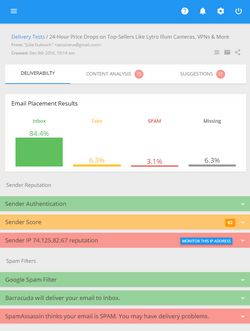

Kelly
| #
One of the most annoying things I meet with the newsletters and commercial emails is the beginning “Dear sirs” or something of this kind, beginning with “dear”. It has become so trivial that I have no desire to open the letter or let it stay in the inbox. May be this would serve another tip in writing a good snippet text.