Tour
- EasyMail7 Overview
- Why EasyMail7?
- Organize Work in Team
- Super Fast Import
- Connect to CRM Databases
- Responsive Email Templates
- Drag & Drop Message Editor
- Easy Image Re-size & Upload
- Inbox Delivery Testing
- Email Campaign Scheduler
- Automated Emails
- Real Time Tracking
- Unsubscribe & Social Links
- Multilingual Message
- Email Customization
- Automated Bounce Handler
- Integration with Webapps
- Easy Data Backup & Restore
- Try EasyMail7 for Free
G-Lock EasyMail7 Overview
G-Lock EasyMail7 is built on a client-server model. The program consists of two components: EasyMail7 Server and EasyMail7 Client with beautiful, easy to use and understand user interface.
The EasyMail7 Server installs on a local computer or a Windows Server 2008/2012, Amazon EC2 or Windows Azure Virtual Machine where you can deploy your own customized Windows Server. It runs as a service in the background and does most of the work: send out messages, check for incoming returned messages and update the contact lists.
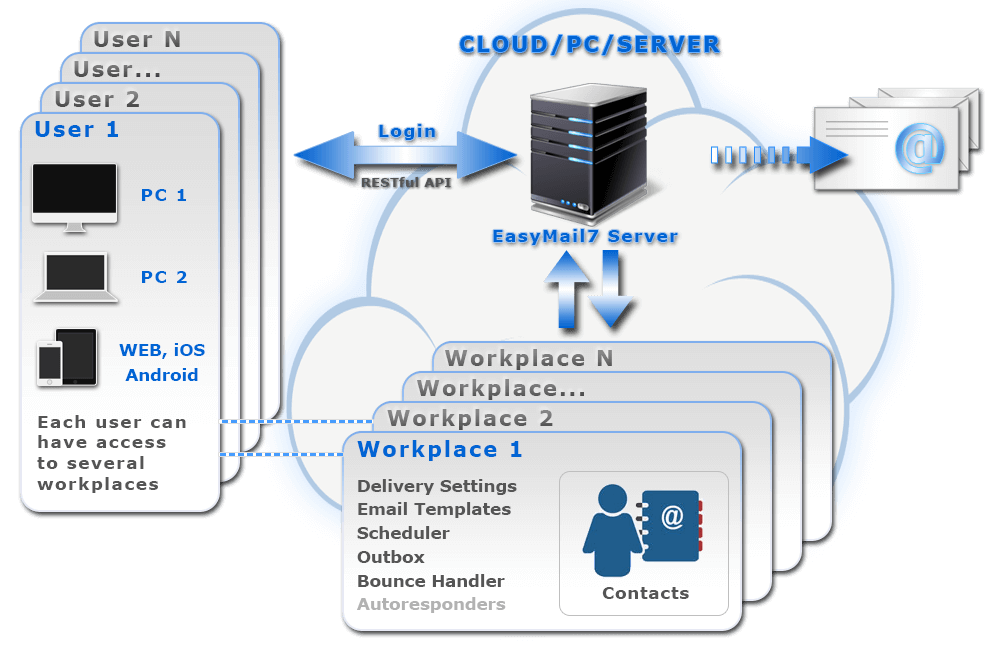
Why Email Marketers Choose EasyMail7 over ESP
1) YOU OWN YOUR DATA – It is easy to get lured into the free plan of Mailchimp or other email service provider (ESP), but if someone gets tired of your emails, and instead of unsubscribing you, they will complain to ESP. ESP will suspend your account and you will not be able to access the data EVER AGAIN. GLOCK will never suspend your license, and you are guaranteed software no matter what.
2) YOU OWN YOUR AUTORESPONDERS – After spending 100 hours configuring your auto responders, you finally have them running smoothly. Then ESP sends you an email that they don’t like some of your subscribers and your account is now suspended indefinitely. Not only can you no longer mail out, but your auto responders are now paused indefinitely. With G-Lock EasyMail7 you control your content and subscribers. We act as a content database only, and a proxy to email service providers like Amazon. But if one day Amazon decides not to do business with you, you can use hundreds of others to power your auto responders.
3) YOU CONTROL YOUR INBOX DELIVERY – 80% of email service providers have their IPs black listed or their domains used for email tracking black listed. As a result you are a victim of their service due to some bad apples in their client list. You will be lucky if you even land in spam using most of these email service providers. With G-Lock EasyMail7 you control your From name, From email address and Return email address and choose the suitable delivery mode including your custom SMTP server, Amazon SES, SendGrid, Mandrill or any other email service SMTP settings.
4) YOU CONTROL YOUR REPUTATION – Email service providers like GMAIL use your unsubscribe footer message to detect if you are a promotional email or transactional email. That means even if your not spamming, you message is as good as spam once it gets to the promotional GMAIL tab. Email service providers like Mailchimp force you to use their footer message along with hundreds of thousands of their other clients making your messages go to junk. With G-Lock EasyMail7 you control your footer, your patterns, and your reputation.
5) YOU CONTROL YOUR DELIVERY SPEED – Most email service providers can take up to 10 hours to deliver your emails, making it a bit too late for your flash sale. Using G-Lock EasyMail7 you can send out as many emails as your heart desires at the speed that your computer can handle. If you need to deliver 10,000 emails in 1 minute, as long as you have permission do to that it is possible.
With its emphasis on business productivity, safety, ease and convenience of use it is that distinguishes our software from the rest of the competitors, EasyMail7 is the unique client-server email marketing platform for Windows® that allows to:
- work with large databases — it imports one million emails in just 43 seconds!
- install individual EasyMail7 Client for each user in your team;
- manage contact lists and send email campaigns from a remote location;
- send emails using the Amazon SES API, SendGrid, Mandril, MailJet and more;
- send the right email at the right time with dynamic content and flexible email scheduling;
- use automated emails to convert your prospects into customers;
- automatically update, insert and delete bounce emails from remote databases;
- know your inbox placement before you send real email campaign
- keep your data secure using encrypted connection between EasyMail7 Server & Client.
Organize Work in Team
You can create and manage multiple user accounts (workplaces) on the EasyMail7 Server. Each user account is fully isolated from others. You can install an individual EasyMail7 Client for each user in your team. The program allows several users to manage contacts and mailings within the same account at the same time. Or each user can work within his own account (workplace*). You can set different access privileges and usage limits for your users
* A workplace includes email server accounts, email templates and drafts, sent items, contact groups (internal and external lists), scheduler, and Bounce Handler.
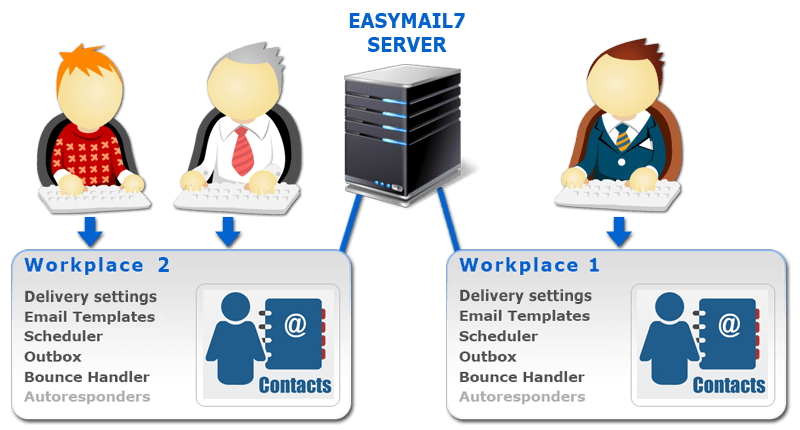
Unbeatable Super Fast and Easy Import
With G-Lock EasyMail7 you can create an unlimited number of contact groups within one workplace.
If your contacts are stored in the MS Access, MS Excel 97-2003, MS Excel 2007-2013, CSV Text file, MySQL or MS SQL server database, you can quickly create a group directly from the file/database without using the Import Wizard. It takes just a few mouse clicks. You select the fields in the file/database that you want to add to the group yourself.
Plus, you can create an empty group with an unlimited number of custom fields to store the contact information and then quickly import the recipients into the group from the file. The import of a million emails takes just 43 seconds!
The program supports the import from a MS Access, MS Excel 97-2003, MS Excel 2007-2013, and CSV Text file, from MySQL and MS SQL server database.
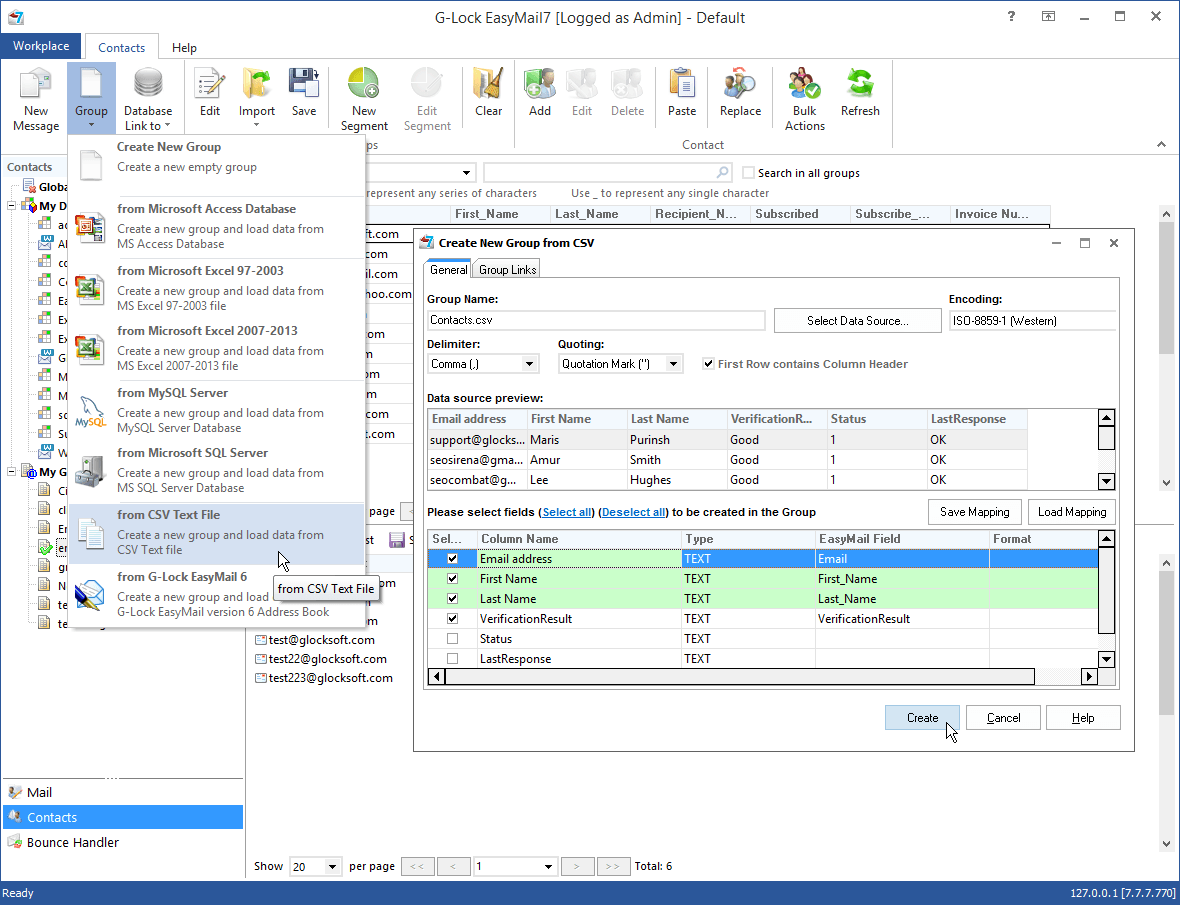
Integration with CRM Databases
Imagine how much time you would spend for re-importing your list into an email program every time you update your database?
G-Lock EasyMail7 can directly connect to a MS Access, MS Excel 97-2003, MS Excel 2007-2013, CSV Text file, MySQL and MS SQL server database, take the contact information such as email addresses, first names, last names, etc. from the database and send the message to the contacts. The best part is that the program connects to MySQL server directly [it’s not necessary to install an ODBC connector].
No need to export-import the recipients into G-Lock EasyMail7! You create a link to your database only once and the program will read an up-to-date list from the database any time you need to send the message to your subscribers.
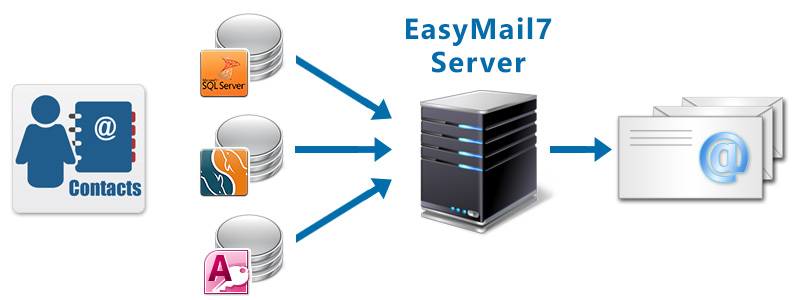
Professionally Designed Responsive HTML Email Templates
G-Lock EasyMail7 is supplied with a rich store of professionally designed HTML email templates. If you want a beautiful design for your newsletter, just browse the store and download any templates you like. All templates are tested in different email applications.
You can customize the template by inserting your logo, images, text, links, etc. and then save it with the changes you made. G-Lock EasyMail7 includes a fully-featured context-sensitive message editor so that you can create a HTML email directly in the program. You have unlimited customization options (body, header, footer, colors etc.) for your templates and messages.
If you have already created your own layout in any standalone HTML editor such as Adobe DreamWeaver, FrontPage, or Microsoft Expression Web, you can load your design into G-Lock EasyMail7 and save it as template for further use.
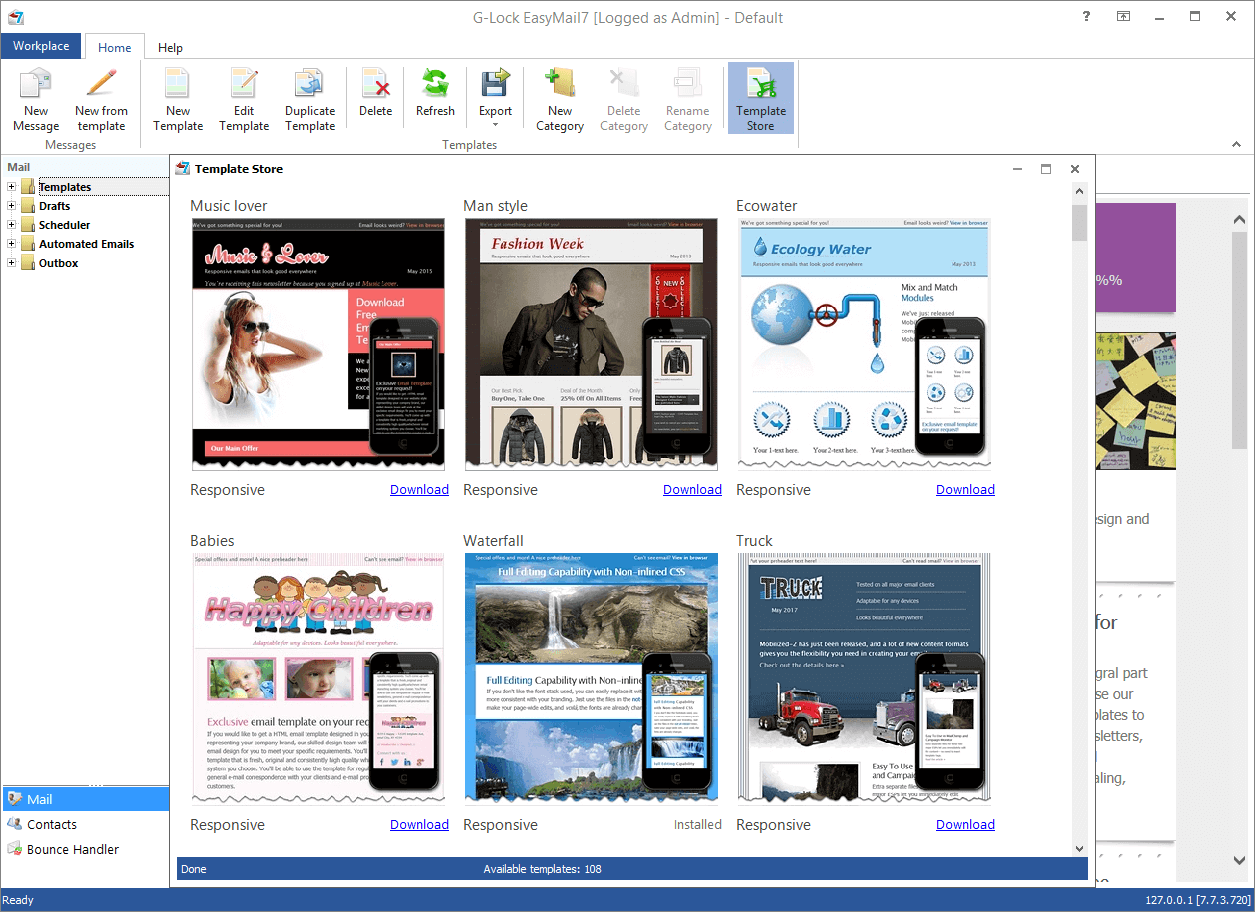
Quick Drag-and-Drop Message Editor
The mobile friendly email templates with drag and drop objects allow you to quickly create professional emails with your look and feel. You do not need to hire an email designer to create a nice HTML email for you, or spend hours coding the right HTML yourself in a 3rd party editor. G-Lock EasyMail7 has the built in drag-and-drop message editor that does things very quickly.
See our drag-and-drop email editor in action in this 3 min video:
To create a nice email message, you can use the default basic email template and customize it using particular blocks: buttons, dividers, featured, images, text, text-photo and footer blocks. Simply drag and drop the block into the message in the edit pane. Insert your own images into the message and add your text.
With our easy to use drag-and-drop message editor in EasyMail 7 the only sky is the limit in your ability to design a beautiful responsive email like a professional designer in just a few minutes.
Easily Re-size, Compress and Upload Pictures to Web Site to Speed up Sending
With G-Lock EasyMail7 “Image Wizard” you can re-size, crop and compress the picture just inside the program, and then insert it into the template or message.
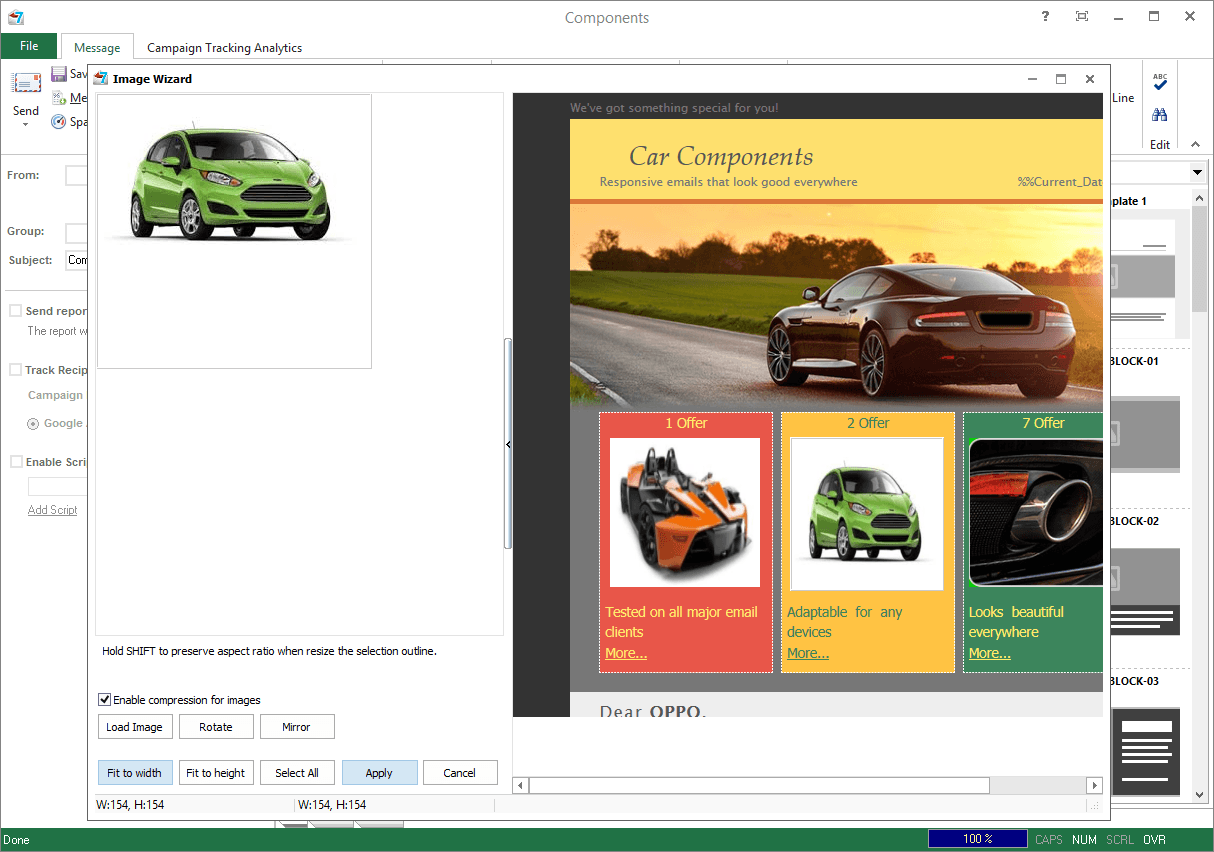
Then you can upload the pictures to your web server without using a 3rd party FTP client.
G-Lock EasyMail7 has the built-in FTP client. You just need to enter your FTP server information, create a message and insert pictures from a local folder, then choose the FTP server to upload the pictures to. G-Lock EasyMail7 will upload all pictures used in the message to the selected FTP server and automatically replace local paths of the images with the paths on the web server.
This way you decrease the size of your message, speed up sending, and save your bandwidth and the recipient’s loading time. Plus, you save your money if you send using a 3rd party service for example Amazon SES where they charge you for data transfer.
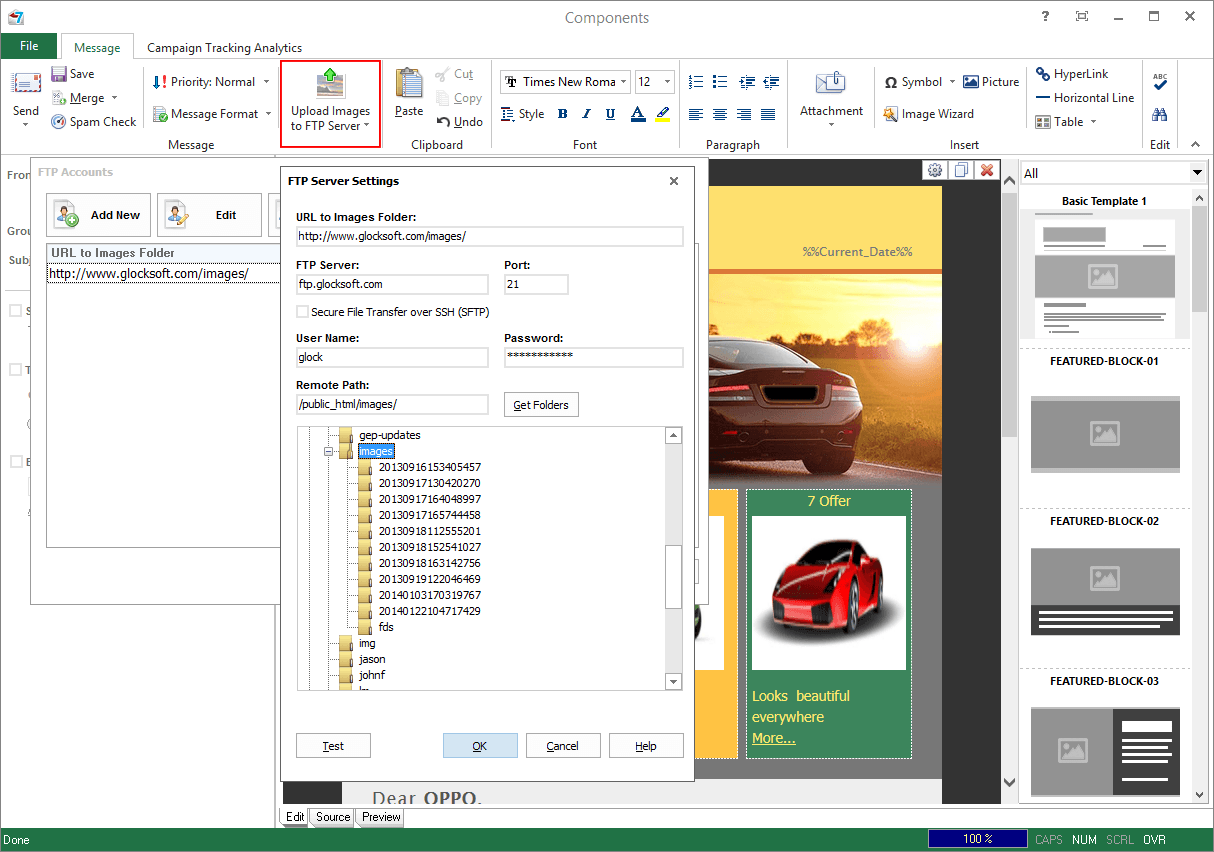
Know your Inbox Placement and see Spam Filter report to detect potential delivery issues
You think you are sending great campaigns but your emails may be marked as spam by numerous spam filters and not reach the Inbox. What if you were able to diagnose and fix deliverability issues before sending the message to your list?
G-Lock EasyMail7 provides a relevant reporting of email campaign performance with seed-based Inbox delivery testing, spam filter and authentication testing, and delivery duration monitoring.
From the Inbox delivery testing report you can see how your message is treated by major Internet providers around the world and whether it is delivered to the Inbox, spam folder or blocked before reaching the recipient’s mailbox. In Gmail you will see if your message is delivered to the Primary or Promotions tab.
Spam filter testing helps you identify which filters are blocking your emails. You get a spam testing report from Postini and SpamAssassin. We also provide as much detail as we can squeeze out of them to help you troubleshoot.
Sender authentication testing checks your authentication each time you send an email to our seed list. You will be able to see on an individual email campaign basis whether your email is passing DKIM and SPF authentication.
Delivery duration tracking is also essential. It helps determine if there is an issue with ISP throttling. Rather than blocking your emails altogether, some ISPs will delay the delivery of emails when the volume passes a certain threshold. This can be particularly harmful for time sensitive promotions or important transaction emails.
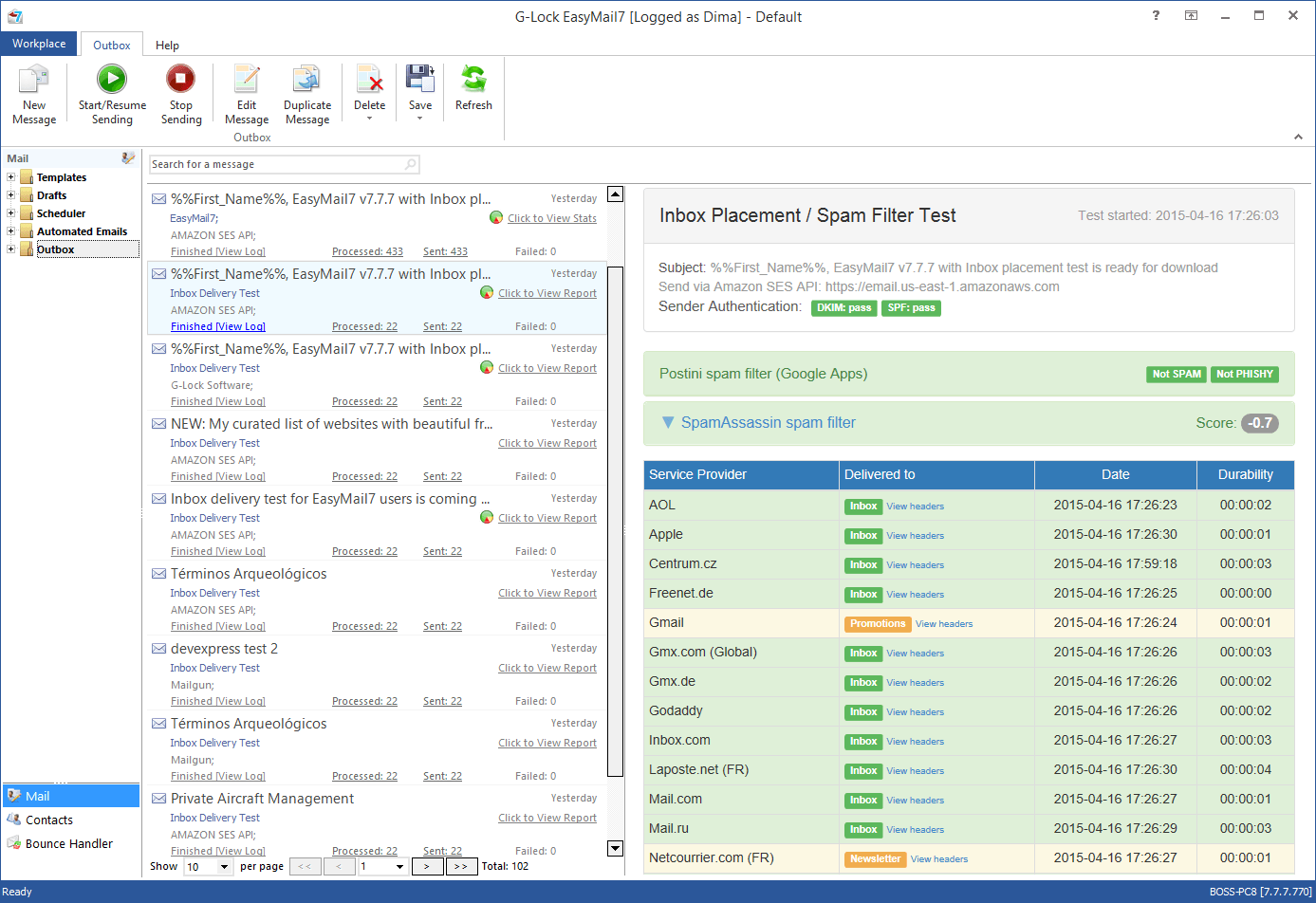
Schedule Your Email Campaign for the Future
With G-Lock EasyMail7 you can schedule your email campaign for any date or time. The program will start at the specified date/time and send your emails without your participation. For example, you can schedule your email campaigns for a night to avoid the mail server overload and achieve a higher email sending speed.
The Scheduler settings are very flexible. You can set G-Lock EasyMail7 to send the emails at a regular time interval: hourly, daily, weekly, or monthly. You can even send emails, for example a welcome message, automatically to only new recipients every day or week.
In addition, G-Lock EasyMail7 allows you to throttle email sending per hour or per day to control the server load and treat the resources from ISP with respect. Admin can manage sending limitations for each workplace while the user can set sending limitations for each account within the workplace he is granted access to.
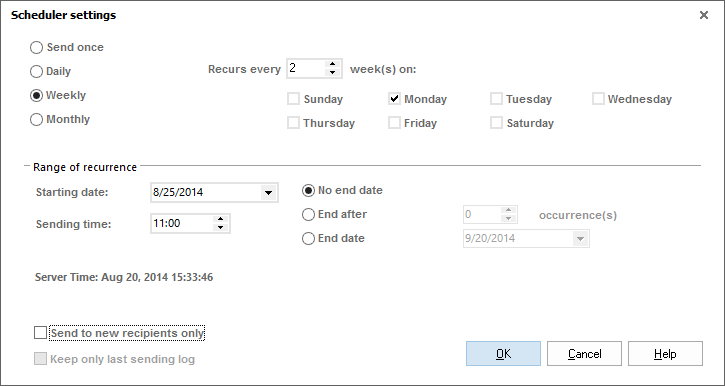
Send Automated Emails for Better Subscriber Engagement
Setting up an automated email series is a key first step to effectively using your opt-in emails to grow your business. Using automated emails in G-Lock EasyMail7 you can send pre-written follow-up emails sequentially and automatically to your subscribers over time after they’ve subscribed to your list — great way to improve your reader’s experience and convert subscribers into customers.
For example, you can create a series of automated emails containing unique content and schedule the first one to go out immediately or in a few hours/days after the subscriber was added to your list or after any period of time has passed, the second – in 48 hours after the first one, the third – in 72 after the second one etc.
The best part is that after you set up a series of automated emails, you don’t have to think about it again — G-Lock EasyMail7 makes sure your campaigns get to your subscribers, right on time. As far as you add new subscribers to the list, new subscribers will receive your email series starting from the first email.
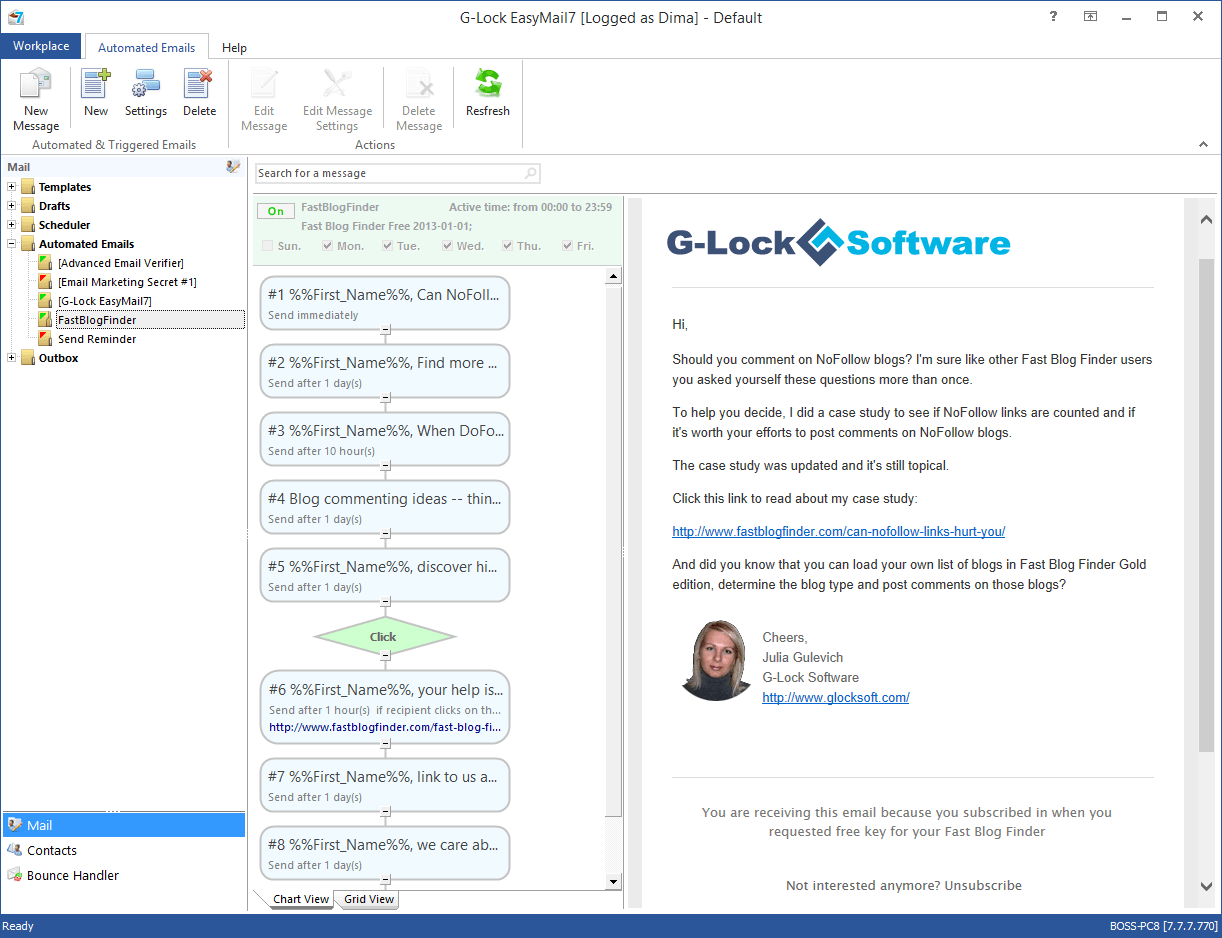
Track Your Email Campaigns in Real Time
G-Lock EasyMail7 is integrated with G-Lock Email Analytics, Google Analytics, and Piwik Analytics tracking services.
G-Lock Email Analytics is an extremely sophisticated email tracking service that provides real time tracking: email opens and clicks, prints and forwards, geographical location and email clients the recipients use to open the email. Unlike other email tracking services, with G-Lock Email Analytics you can brand your tracking links with your domain and make them look friendly for your recipients.
G-Lock Analytics is a standalone service. The price for G-Lock Analytics is NOT included into the price for G-Lock EasyMail7 license. See G-Lock Analytics plans and pricing here.
You can see the email tracking statistics overview right inside G-Lock EasyMail7. The Overview shows the open rate and click rate, the number of opens, clicks, forwards, and unsubscribes. Plus, you can quickly see how many recipients read, glanced and skimmed your email.
In addition to the above, the email tracking overview lists the “Top Recipients Domains” the message was sent to and shows the percentage of each domain on your list. You can use this report for testing purposes. Create email accounts on at least top 5 domains your lists consist of and test how your email is received on each domain – whether it arrived to the Inbox, or has been filtered to a spam box, or was blocked even before getting to it – before sending your email to the entire list.
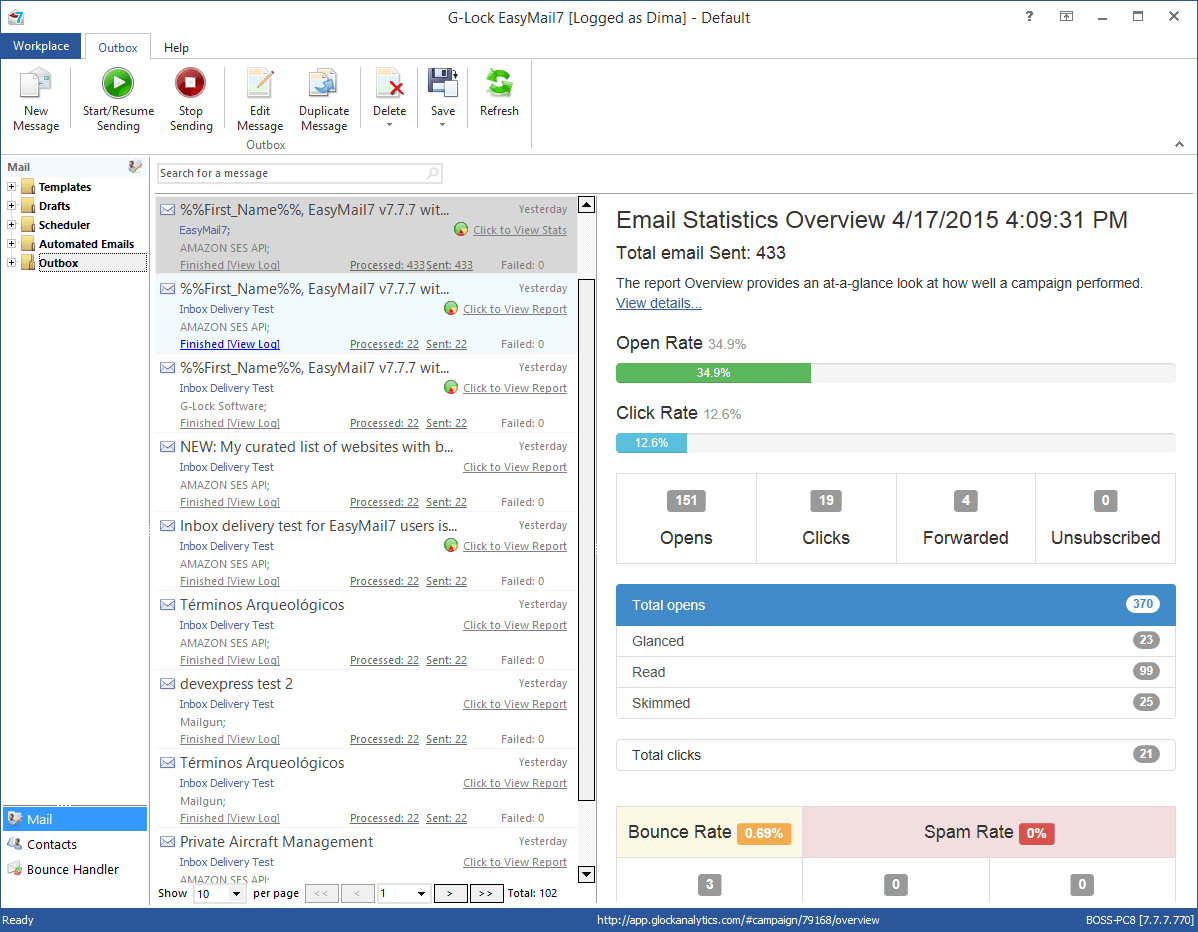
To get the full campaign statistics, click on “View Details”. You will be redirected to the campaign reports in your account on G-Lock Analytics website.
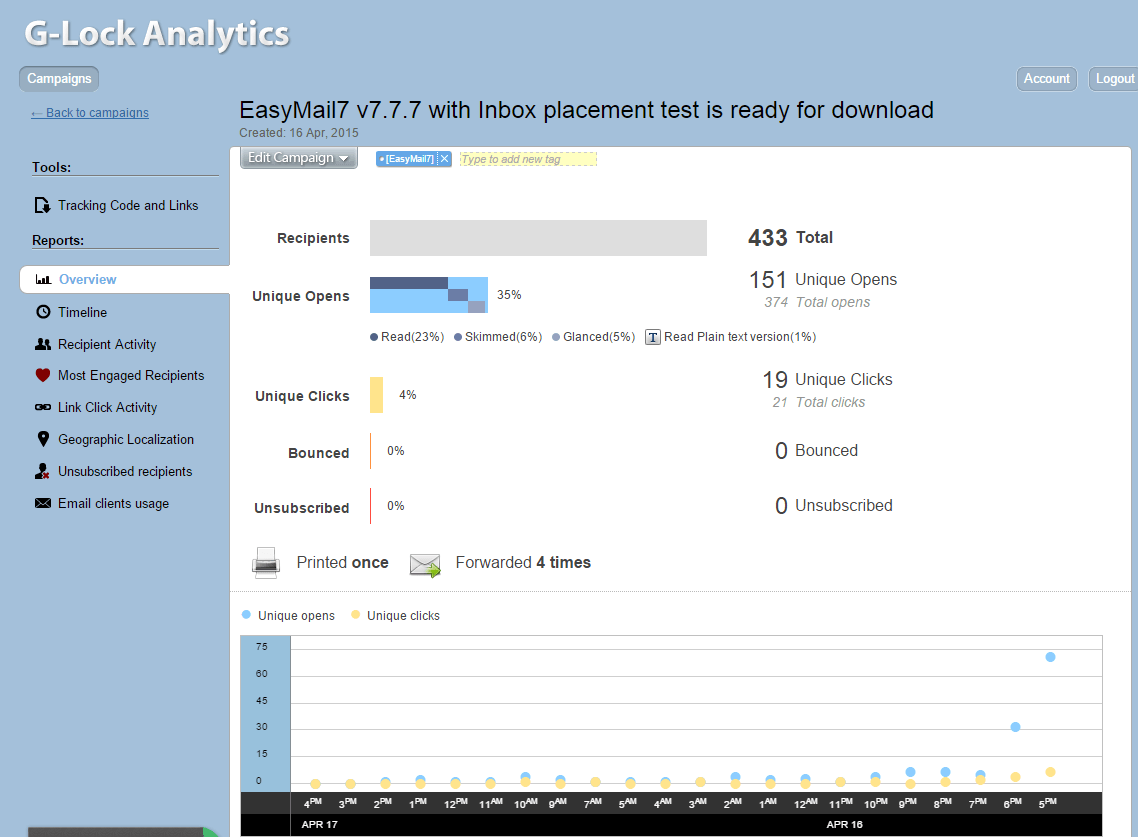
To track what recipients do on your site after clicking a link in your message, you can use Google Analytics or Piwik Analytics.
Google Analytics generates detailed statistics about the visits to a website. You can find out how many customers you’re attracting, how much you’re selling and how users are engaging with your site.
Piwik Analytics is yet another tracking service that lets you track how efficient various marketing campaigns are in bringing visitors to your website (visits, page views, etc.), how well these visitors convert and how much revenue they generate.
Custom Unsubscribe and Social Profile Links for Each Group
G-Lock EasyMail7 is supplied with a ready to use unsubscribe link for your newsletters. You can merge the unsubscribe link into the message just with two mouse clicks. You can change the default unsubscribe link and links to your social profiles in the Workplace settings.
If you leave the default unsubscribe link and enable G-Lock Analytics email tracking for your message, the default unsubscribe link will be replaced with the unsubscribe link provided by G-Lock Analytics and you will get the report about unsubscribed recipients in your online account on G-Lock Analytics. You can download the report to a file and then use the “Bulk Unsubscribe” option in G-Lock EasyMail7 to unsubscribe all those recipients at one go.
In addition to the unsubscribe link and social links in the Workplace settings which apply for all groups and databases within the current workplace, you can have custom unsubscribe link and social links for each group/database. You can enter them under the Group Links tab when you create a group or link to a database. Group links have priority and will be used by the Merge option in the first place.
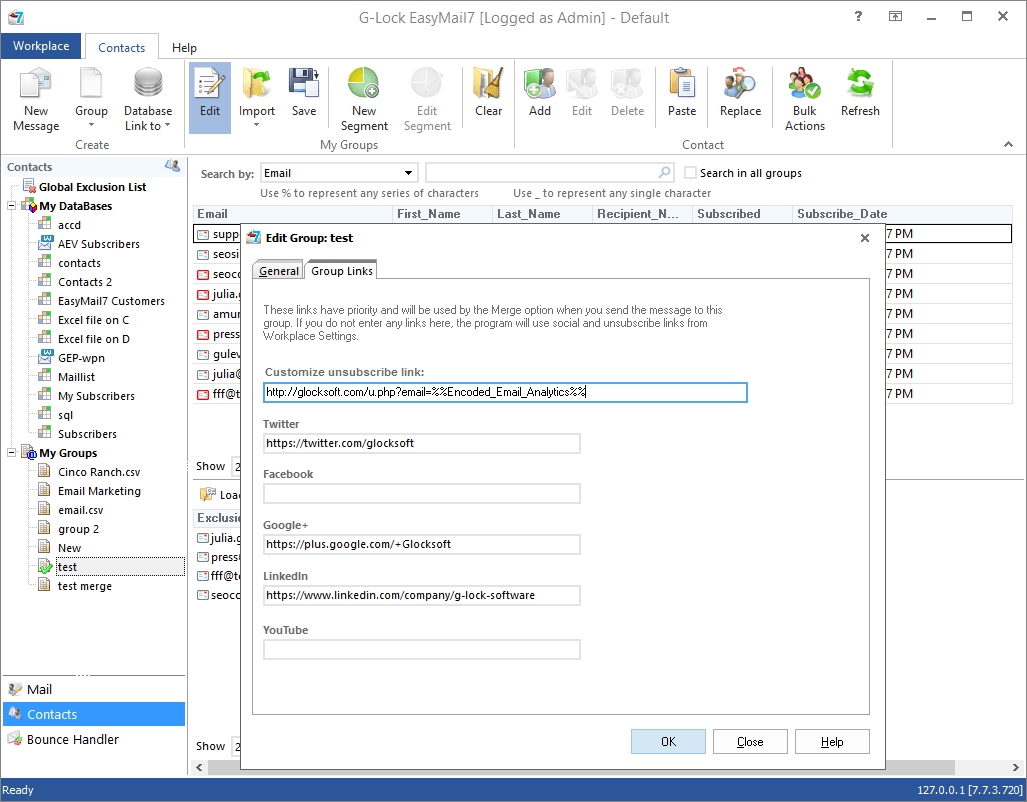
Multiple Languages and Special Symbols in the Body and Subject
With G-Lock EasyMail7 you can type the message content in more than one language to make sure your non-English subscribers can read it. No need to adjust any settings or set the special encoding to make a multilingual message open correctly in email clients. All is done automatically by the program. Just copy-paste the text and send it.
Another cool feature you can take advantage of is the support of special symbols in the message body and Subject line. Something unusual always grabs attention. If you want to stand out in the recipient’s Inbox, you can insert a symbol into the message Subject. In addition, you can use special symbols in the message body to quickly highlight the most important text. G-Lock EasyMail7 allows to insert most popular arrows, numbers, symbols and currency symbols into the message subject and body.
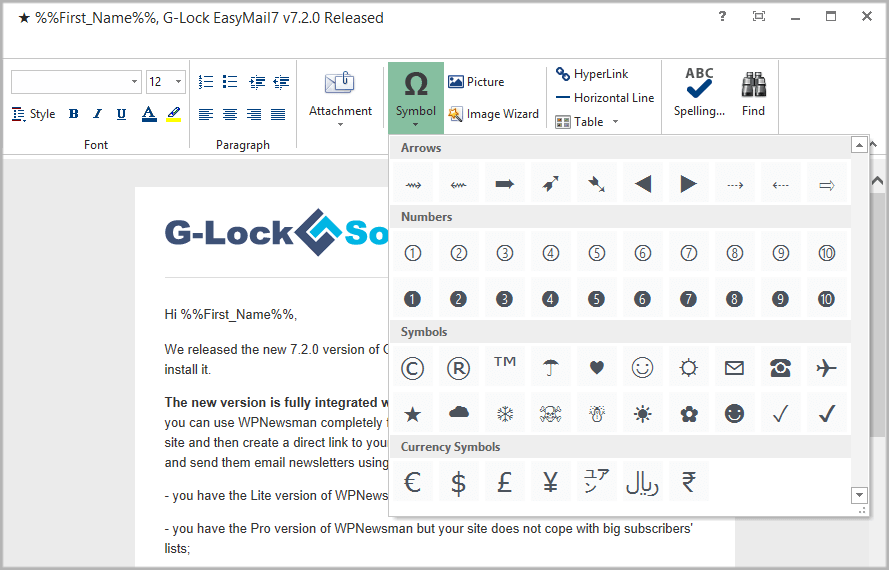
Plus, you can copy any symbol you like from this Unicode Character Table and paste it into the message body or Subject line. However, use the symbols wisely. If you over do it or use the same symbol too often, the “newness” will wear off and so will the bump in your open rates.
Be sure to send a test message before sending it to the whole group and check how the symbol is displayed in different email clients and on mobile phones.
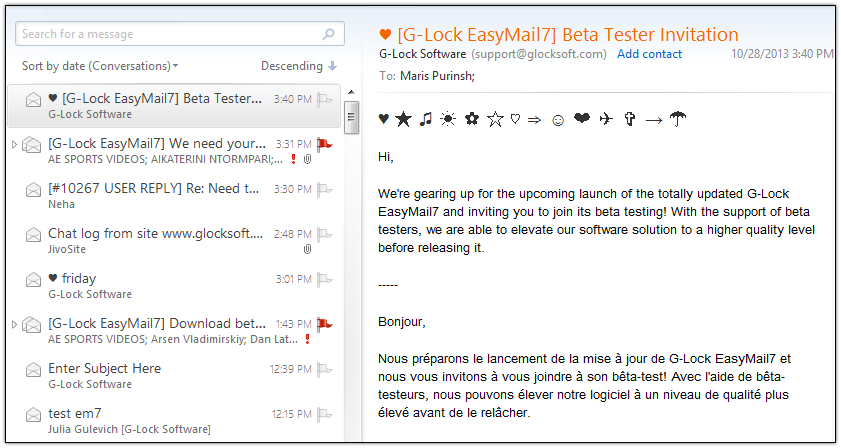
Use Scripts to Customize Emails for Each Subscriber
In G-Lock EasyMail7 you can use the script to perform various operations with the fields values during email sending, for example, you can change the first lower case letter in the subscriber’s first name into the upper case letter, replace a missing subscriber’s name with any word for example “Subscriber”, add http:// at the beginning of URLs, generate random numbers and use them in the email etc. All the fields in the contact group are available for the use in the script.
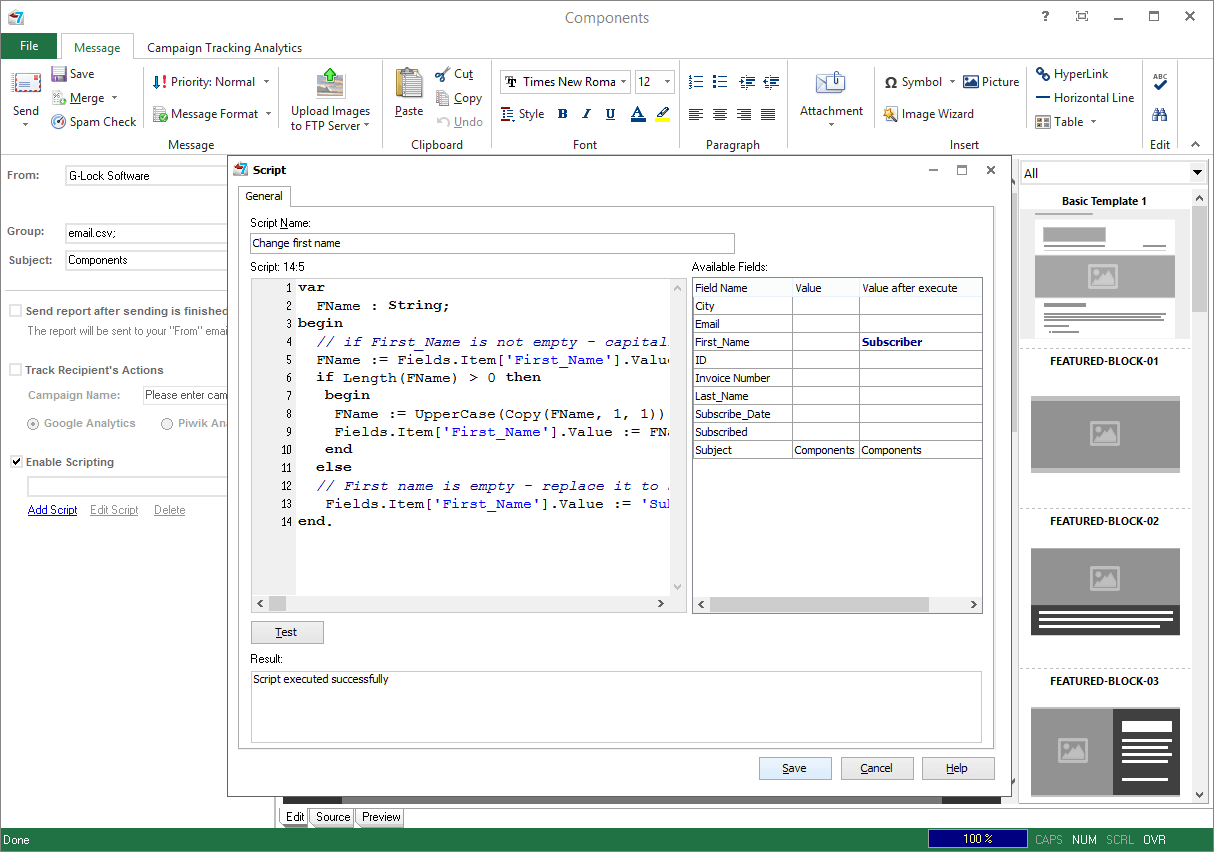
Automated Complaint and Bounce Processing for Keeping Your Groups Clean
With the Bounce Handler supplied with G-Lock EasyMail7 you can quickly process bounce messages after your email campaign is complete. The Bounce Handler provides you with the most accurate bounce detection solution. It downloads your bounces and classifies them as hard bounce, soft bounce, mail block and abuse/fraud feedback reports.
The Bounce Handler can automatically unsubscribe or delete bounce email addresses from internal groups. Plus, it can automatically update external databases, insert and delete bounce emails from external databases — you won’t find this unique capability in any competitor’s program!
In addition, the Bounce Manager can determine and delete these types of emails from the server: transient bounce, challenge-response and auto-reply messages.
The Bounce Handler helps you prevent your IP address from being blacklisted for repeated sending to invalid email addresses and keep your good sender reputation. Plus, your future email campaigns will be sent faster because G-Lock EasyMail7 won’t waste time for trying to send the message to invalid recipients.
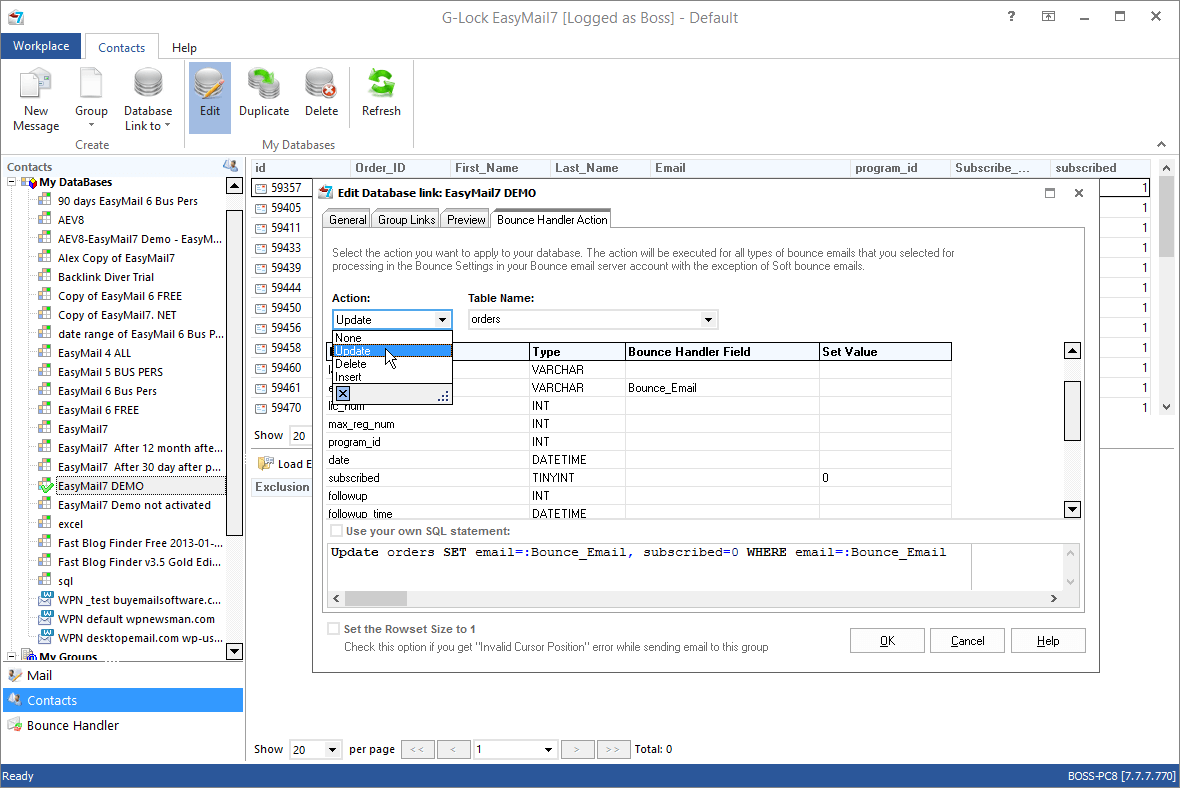
Connect EasyMail7 to Hundreds Webapps and CRM through Zapier
Zapier integrates EasyMail7 with hundreds of best-in-breed web services. With Zapier you can easily connect EasyMail7 to other applications you use like Gmail, Google Docs, Salesforce, Shopify, Highrise, PayPal, and whole lot more.
Note: Currently EasyMail7 works with Zapier by invitation only.
Click here and accept invite to get started.
Thus, you can automatically add any “new contact” in Salesforce or any new customer from a PayPal sale to the EasyMail7 contact group. And, if you are using contact form apps such as 123ContactForm, FluidSurveys, Formdesk, FormForAll, Formitize, Formstack, iFormBuilder, JotForm, Jumplead, SurveyGizmo, SurveyMonkey, Unbounce, Wufoo and others, you can add contacts coming through those forms to the EasyMail7 groups. In addition, you can subscribe and unsubscribe contacts in the EasyMail7 groups through Zapier.
Protect Important Data with G-Lock EasyMail7 Backup
Users and workplaces are stored on the EasyMail7 Server. To protect the EasyMail7 Server data from damage or loss, admin can create the data backup on the EasyMail7 Server, download the backup file to a local computer and save it to a safe place. Backup includes all users and workplaces stored on the EasyMail7 Server.
You can create backup manually at any time, or enable the automatic backup creation at a regular basis. In addition, you can set the program to save a copy of the backup file to any folder on your local disk or to a cloud file storage folder such as OneDrive, DropBox etc.
Backup is made online which means the EasyMail7 Server does not stop and the program continues working in a normal way when the backup is being created.
When you need to restore data after you re-install or move the EasyMail7 Server to a different location, you can upload the backup file to the server and restore data from backup. All is done within G-Lock EasyMail7. No need to use 3rd party tools for creation, download and upload of the backup file.
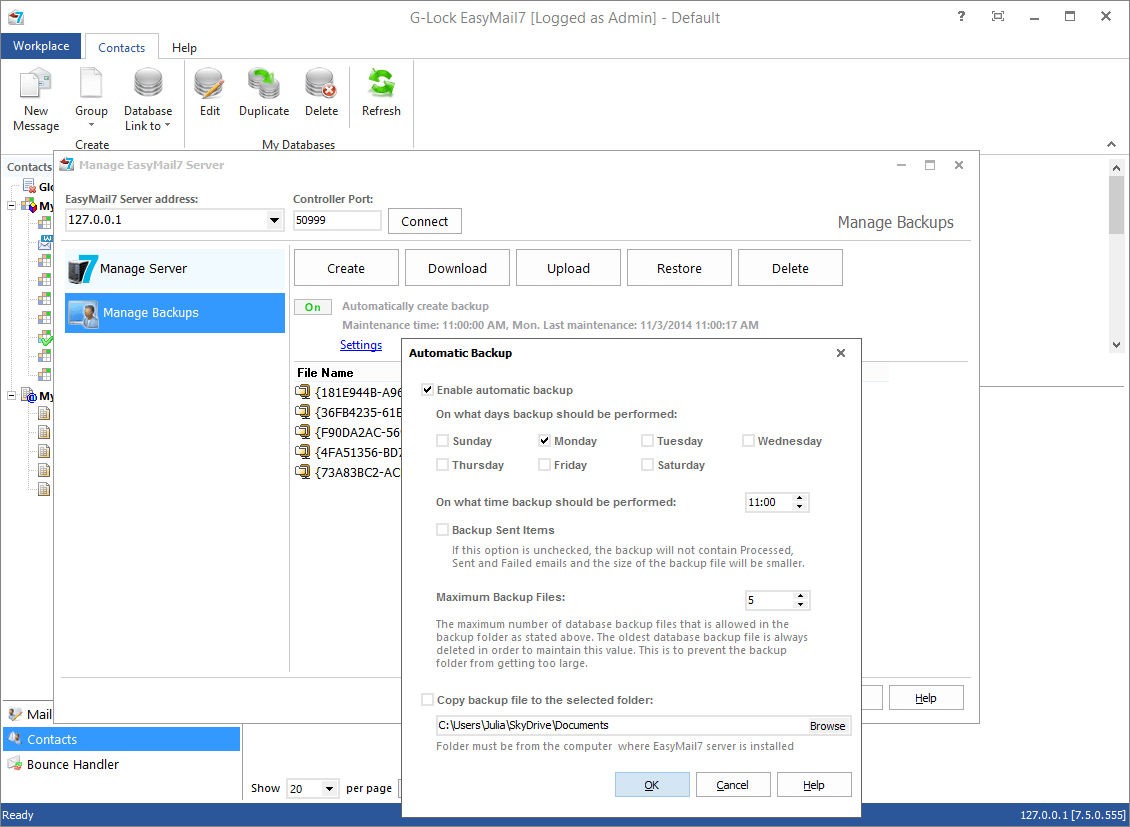
Get the TRIAL Version, and Experience All Its Features!
Want convenient and easy way to keep in touch with your clients and prospects? Try G-Lock EasyMail7.
The 14-day trial version of G-Lock EasyMail7 allows you to have 1 user and 1 workplace, send 250 messages per hour, 1,000 emails per day and 12,000 emails per month, and run 10 Inbox delivery tests.
No limits in features, contact groups or recipients!
G-Lock EasyMail7 is a great leap forward in email marketing applications, it makes things a lot easier and improves functionality.
But don’t take our word for it. Download the trial version of G-Lock EasyMail7 right now and try it for yourself!The trial version of G-Lock EasyMail7 requires activation. After startup, it will ask for your email address and name. You must enter your email address and name on the program activation form, get the key and activate the trial version. When you open EasyMail7 for the first time, it asks you to login. Please, login using the default user name and password: Admin and Admin (case sensitive).
