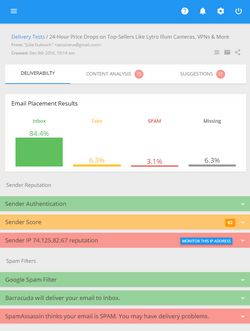In the real estate niche communication is as important as your ability to buy and sell property. Information delivered to the client in a timely manner can make the difference. Nowadays email marketing is a popular method of communication between clients and real estate agents.…
URLs and Images: Real Reason for Email Blocking?
Your sender reputation and email content are two major factors that determine the destination of your email. A bad sender reputation alone can cause your messages being filtered as spam. But the email content is another big challenge for email marketers.
If your email has a spammy looking content, it’s likely to be filtered. What is “spammy looking content” in fact? This is when a sender uses old spammers’ tactics to drive the recipient’s attention to his email such as all caps in the Subject, many successive exclamation marks, wrong grammar, intense font colors, incorrect HTML etc.
Of course, good email marketers avoid these tricks. But sometimes good opt-in emails are blocked without any apparent reason. In this article I’ve already told about possible reasons related to the email copy that can trigger spam filters.
Now I’ll focus on two other elements in the email content that are often overlooked but play a role in the email deliverability too. I’ll tell about URLs and image paths. You may wonder what can be wrong with them? Let’s see.
From my own experience I discovered that a link from a blacklisted domain included into the email was the real reason for the email filtering. To tell the story in short, some time ago my emails were blocked by some anti-spam filters because of the spam looking content. It was strange since I sent regular newsletters to my subscribers including a few links to our company’s websites and my emails had no signs of spam.
During the test I discovered that the same email with no links was delivered successfully. So, the problem was in links and, in particularly, in the domain. The domain was blacklisted and thus, the whole email was considered as spam. You can read the whole story about my test and know what solution I found here.
But a blacklisted domain is not the only problem with the URLs. Here is an example of the URL:
http://www.domain.com.com/feb/mktngspcl/index.html
We tend to simplify a lot of things in our life including URLs. But sometimes our desire for simplicity and brevity can play a nasty trick on us.
Consecutive consonants inside the URL can trigger the Spamassassin’s consonant filter that strongly checks for any string of consonants longer than 7 characters. For this reason we should include vowels a well. Writing words in the URL in plain English doesn’t hurt anyone:
http://www.glocksoft.com.com/feb/email-marketing-special-report/index.html
Now let’s move on and see how the image paths can affect deliverability.
As email marketers we all like if the images are shown inside the email when the recipient opens it. A sure way to achieve this is putting the images on the web site and linking to them from the email.
An image path is simply an indicator of the place where the image resides on the web server. When creating an email newsletter we often focus on the image itself and on how it will be displayed within the message and we seldom (or never) think about the image path. But the image path is as important is the image look and layout.
Here is an example:
<img src=”http://www.domain.com.com/ads/banner.jpg”>
What’s wrong with this image path? At first look, it’s OK. But there is a problem. ISP anti-spam filters and other spam filtering programs like Spamassassin have complicated rules to block banners, promotions, advertisements and other kinds of emails considered as unsolicited commercial email. If you name your image “banner” and the folder where it resides “ads”, you increase the probability for anti-spam filters to be triggered and your email to be blocked.
The idea here is to have an easy to read image path that doesn’t disguise what’s behind it and also takes into account the anti-spam filters mechanism.
The next thing to remember is that some filters look for 2-3 character words in the paths. Thus, avoid using short variations of the words such as “ad”, “ads”, “img” or “im” in the paths to prevent potential blocking problems. Better if you name the folder that contains pictures “images”.
You are probably wondering right now if any these things really condemn your email campaign to failure. Probably, any of them doesn’t but in conjunction with other spammer-like tactics… well, there is something to think about.
These things are quite easy to avoid and once you take them under your control, you will worry about your email future less and you will reduce the risk for your email to be reported as spam to minimum.
Tags: deliverability, email blocking, email filtering, spam filters