Bulk email sender EasyMail7 allows managing email lists (import/export lists), creating email newsletters in HTML and plain-text format and sending mass email newsletter campaigns. Email marketing software is a must-have tool for any serious online business. It is an excellent way to build relationship with your…
Sender Reputation: Easy to Ruin and Hard to Restore
Your sender reputation with ISPs is the key factor which determines what will happen to your email after you click “Send”. Your reputation is built on your email sending activity, and it’s much easier to spoil it rather than restore your good name.
Although many email marketers underestimate it, sender reputation is a big concern. A bad reputation is often the reason for the emails being filtered and not reaching the recipients.
In this article I decided to cover the issues relating to sender reputation, including the factors that affect your reputation and ways to re-establish yourself as a “good guy” if your reputation was damaged.
Let’s start from the factors that can hurt your reputation heavily if ignored.
Spam Complaints from Recipients
Spam complaints damage your sender reputation and force the ISP block your emails when 1) you generate too many spam complaints (a normal complaint rate is approximately 1-3 complaints per 1000 emails sent) and 2) you continue emailing to the recipients who complained after being notified about the complaint.
You know having an opt-in list is not a miracle cure for not receiving spam complaints. And email marketers are often puzzled when an opt-in subscriber who deliberately signed up to receive their emails hits the “Report Spam” button. There are 4 simple reasons for this:
- They don’t recognize the sender. If you don’t brand your From or Subject line and the recipients can’t clearly see who sent the email, they are mostly likely to treat your email as spam.
- They don’t like the email content. If the information you send them doesn’t meet their expectations, some recipients can hit “This is spam” button upon your email.
- They don’t like how often you email them. It’s all about frequency. If you email too much, they may not like it. And if you wait too long to email, they may forget about you.
- They don’t know how to unsubscribe. If you don’t provide an unsubscribe link in your email or your unsubscribe process doesn’t work, the recipients may send a spam complaint to stop receiving emails from you.
Many ISPs provide a feedback loop service which is meant to notify the sender when someone complaints about his email. It’s beneficial for both the sender and the recipient.
As I wrote above a normal spam complaint rate is roughly 1-3 spam reports per 1000 sent emails. But zero spam complaints over a long period of time should be an alert for you too. It can be the sign of two issues: 1) ISP stopped feedback loop service so you are not notified when someone complaints and 2) your emails are moved directly to the bulk email folder so your recipients may not even see them.
That’s why it’s important that you monitor your delivery reports and act on spam complaints immediately.
However, spam complaints are not the only factor that affects your sender reputation.
High Bounce Rate
It’s about your list hygiene. People may change their email addresses with time. So, the email they subscribed to your list may no longer be valid. If you don’t provide your subscribers with an easy way to update their profile with you, you are likely to end up with many invalid emails in your database.
You know a certain bounce rate (1-2%) from an email campaign is acceptable. But if you suddenly start generating a much higher bounce rate, this jump puts the ISPs on the guard and they start watching closer at your email sending activity. If your bounce rate doesn’t come to normal after a few mailings, you’re on a straight way to pass for a “bad guy” with ISPs and get your future emails blocked.
Monitoring bounced emails is as much important as watching over spam complaints. An easy way to collect bounces is to setup an account like bounced@yourdomain.com and enter this email as a “Return email address” in the Account settings in your email marketing software. Thus, bounces will automatically be directed to that email account and won’t be mixed with your regular mail. Then, you check your bounce account after each email campaign, record invalid addresses and remove them from your list.
If you use EasyMail7, you can use the Bounce Handler to process bounce emails automatically. It can unsubscribe hard bounce emails in the contact group or delete hard bounce emails from your contact groups to prevent further email sending to bad addresses. Here you can find more details on how to process bounce emails using the Bounce Handler in EasyMail7.
Continuous Sending to Inactive/Spam Trap Email Addresses
It’s about your list quality. How did you obtain email addresses? Harvested on the Internet? Purchased or rented? Buying or harvesting emails and sending to them without permission is a sure way to damage your reputation forever. In this article you’ll discover a legitimate way to build your own opt-in list of valid email addresses which is completely free.
What is the threat behind shared email lists? It’s what I’ve just talked about. You risk generating many spam complaints as those people don’t know you, and many bounces if you don’t verify the list for validity. And there is one more trap behind rented/purchased lists.
You know some ISPs continue accepting messages sent to abandoned and not used email accounts. Such accounts are called spam trap emails. It’s assumed that no one should email at those addresses. Any message sent to a spam trap address is treated as spam. Continuous emailing at spam trap accounts is not the way a good marketer should behave.
Your sender reputation with the ISPs can change with time. As you see it’s quite easy to spoil a good reputation by changing email practices such as start sending without permission or start sending too often and generate many spam complaints and bounces. From the other side, you can rehab your damaged reputation if you show that you improved your email sending practices and your emails involve positive actions from the recipients like opens and clicks instead of spam complaints.
How to Check Your Sender Reputation
The good news is that you can check your sender reputation using online services. Here are some of them:
G-Lock Apps delivery and spam testing tools. Test your Inbox placement, spam filter scores, and authentication issues, provides daily blacklist monitoring to check your server’s IP address reputation and sends summary email alerts if any problems are detected.
Senderscore. With this tool you will know immediately what ISPs think about you. Just enter the IP address and you’ll get a simple score based entirely on the metrics that distinguish legitimate email from spam: volume, complaint rates, unknown user rates, infrastructure, spam trap hits and content.
Senderbase. This service allows you query the email and web reputation for almost any IP address sending email or Domain on the Internet. IP reputation score is grouped into Good, Neutral or Poor.
Barracuda Central. The Barracuda Reputation System is a real-time database of IP addresses that have a “poor” reputation for sending valid emails. Barracuda Central maintains and manually verifies all IP addresses marked as “poor” on the Barracuda Reputation System.
Tags: Articles, bad reputation, bulk email, email, email addresses, email campaign, email list, email lists, email marketing software, invalid addresses, recipient, report spam, spam complaints, spam trap emails, subject line, subscriber, subscribers, unsubscribe link
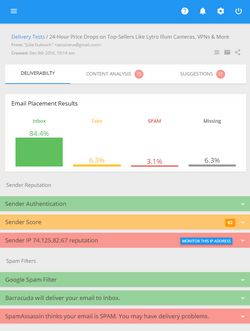

Jorn
| #
I find a problem that often occurs is the dynamic IP address. Someone else using the IP address has been labeled spammer, and we as next users of the IP address suffer due to poor reputation.
Perhaps better to change to non-dynamic IP address?
daniel
| #
What is the threat behind shared email lists? It’s what I’ve just talked about. You risk generating many spam complaints as those people don’t know you, and many bounces if you don’t verify the list for validity. And there is one more trap behind rented/purchased lists.