For many people, seeking a lawyer is a real problem because it is difficult for them to find out whether the lawyer they are considering is actually good at his job and whether they can trust him and open their legal problems to that person.…
Is Dedicated IP Address Always Better for Email Marketing?
Did you know the IP address you send emails from is important? That’s really true. One of the factors that determine the success of an email marketing campaign is the sender reputation. Many ISP look at the reputation of the domain you send the emails from and at the reputation of the IP address used for sending the emails.
Email marketers are used to believe that a dedicated IP address is the best solution but yet in some cases you can benefit from using a shared IP address. Let’s look closely at the advantages and downsides of each one in order you could make the right decision for your company.
Dedicated and Shared IP Address: Pros and Cons
A dedicated IP address is the one that is used only by you or your company to send the emails from. This makes it easy for you to track what is sent, and you’re the one who is responsible for what reputation your IP address gains. As long as you are following best email standards and practices and sending to a verified opt-in list, you should be staying away of a bad reputation that could harm your email deliverability. That’s a positive aspect.
A negative side of using a dedicated IP address is the cost. Not only is there an initial fee for acquiring a dedicated IP, you’ll also need to pay a certain amount per month for its maintenance. And this expense directly tells on your ROI (return of investment). It may not be sensible for large companies, but if you’re an individual marketer sending small volumes of emails, it may make a breach in your budget.
A shared IP address is when you are sharing the same IP with other companies or senders. And in this situation the IP address reputation is build by all the neighbors sending from that IP. If they are good email marketers, the reputation shouldn’t be stained. But if anyone does something that is in conflict with good email practices, this can hurt the IP address reputation. Then you’ll have problems with sending emails. At best, ISP will look closely at all the emails from this IP. At worse, every email sent from this IP will be blacklisted.
Many ESP (email service providers) maintain multiple IP addresses and solve the issue with blacklisting by providing customers with another IP with a good reputation. It’s a reasonable solution but unluckily spammers willingly use it to change their IP address on a regular basis to bypass blacklists. So, even if you do nothing bad, your emails risk to be blacklisted “thanks to” your unscrupulous neighbors.
An evident positive moment in using a shared IP address is a small cost in comparison to a dedicated IP. The service is less expensive if multiple senders use the same IP address.
Is a Dedicated IP Always Better?
There is another good reason for using a shared IP address, especially for small volume senders.
To qualify for a reputation, the IP address must send a certain quantity of email messages per month. If you send little, your dedicated IP address may be below the reputation threshold and never earn either a positive or negative reputation. You will remain with an indefinite reputation. It’s not bad, but it’s not good either.
From the other side, if you start sending a high volume of emails from a dedicated IP address you’ve just acquired, ISP filters make a note of it thinking…
Hmmm, tooooo many emails are coming from this fresh IP. Maybe a computer is infected with a bot that is sending spam? I’ll be keeping an eye on it
And it can take weeks or months for the ISP filters to come to the conclusion that…
Well, it seems it’s normal to send high volumes of emails from this IP. And since there aren’t much spam complaints, let’s consider this IP as trustworthy
In the case of a shared IP address the ESP argues it is able to send enough emails to gain positive IP address reputations that, no doubt, help the senders deliver their emails into the recipient’s inbox. This is great as long as the senders sharing the IP address are in compliance with legitimate email marketing practices.
If you are not using an ESP and sending the emails with your own system, there is a slightly different situation. You (and your employees) are most likely sending commercial and personal emails from the same IP address. So, if the IP address has a good reputation, all emails should be delivered with no problem. But once your business email newsletters cause your IP being blacklisted, all personal emails from you and your employees will be blocked as well. By the same principle, if one of your colleagues blatantly violates email marketing etiquette, all your commercial emails could be blacklisted too.
With that said, the decision about a dedicated or shared IP address should be taken after a scrupulous analysis of risk and finances. Each has positive and negative sides. If you want my opinion, I would recommend using a dedicated IP address if your budget allows it even for sending small volumes of emails. If you cannot afford maintaining a dedicated IP address, at least monitor your email deliverability on a regular basis to make sure you are not blacklisted due to one of your neighbor’s bad “behavior”.
Monitor Your Email Deliverability and Stay away from Blacklists
You may be thinking that you are sending great campaigns but in reality it may be the opposite. If one day you find out that your email open rate is much lower than it is used to be, or you get complaints from your subscribers that they are not receiving your emails, it's a sign that something is wrong with your email program. This is when you should take an extra step and send a delivery test. If any issues are revealed, take time to fix them before your next campaign.
The G-Lock Apps delivery report presents:
sender authentication test: DKIM and SPF;
spam filters tests;
message placement at different providers: Inbox, Spam, Newsletters or x if your email was blocked and did not reach the mailbox. At Gmail the report will show if your email was delivered to the Primary, Social or Promotions tab.
delivery duration;
full header of the received message.
The primary reason why you'll want to run an Inbox placement test is to verify that your email newsletters are reaching the recipient and not marked as spam or blocked. The Inbox placement test is a great opportunity to investigate how your message is treated by major email providers and solve deliverability problems in advance.
A regular testing of the Inbox placement allows you to monitor your sender reputation with different email service providers and make sure that you are in good standing with top domains on your list.
And to conclude, just remember that whether you decided on a dedicated or shared IP address, the best way to avoid email deliverability issues is to use a confirmed opt-in process for collecting email addresses and meet the subscribers’ expectations.
Tags: Dedicated IP Address for Email Marketing
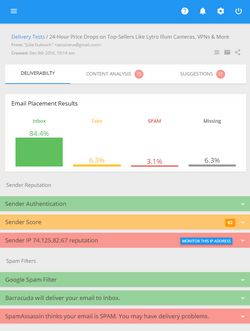

Andy
| #
I have a friend who is an email marketing consultant with over 8 years experience in this field.
To be honest, I have no idea which is better (a shared of dedicated) but I know that last time I talked to him, he had a custom server that was changing the IP for every 500 emails sent or so to be more efficient. So probably even if your ip address is blacklisted, you will get a new one shortly and only some emails were compromised.
Just my idea.
Thank you!