Before you send an email newsletter to the contacts stored in your Hotmail contact list, you need to export the contacts from your Hotmail account to a common CSV file and import them into your email marketing software. To export Hotmail contacts to a CSV…
How to Optimize Unsubscribe Process for Your Hotmail Contacts
Email marketers understand that the unsubscribe process is as much important as the opt-in process. The unsubscribe link included into each email is a must have for reputable email senders.
However, some people still prefer clicking on “Spam” button if they don’t want to receive emails from you anymore. Maybe they don’t trust the sender’s unsubscribe process and see a spam complaint as a more trustworthy way to opt-out, or maybe they are just too lazy to search for the unsubscribe link in your email, or maybe for any other reason but you are likely to receive a number of spam complaints after each email campaign. And that’s normal. You should be worried only if the number of spam complaints exceeds the allowable threshold set by the ISP. That’s why a great idea is to sign up for ISP feedback loops if you are not signed up yet and monitor your spam complaints at a regular basis.
Well, although some % of spam complaints is allowed and normal, why not try to reduce them to minimum? And now this is possible with your Hotmail contacts.
If you include the “List-unsubscribe” field containing your unsubscribe link into your email header, Hotmail will automatically add the Unsubscribe button to the user interface making your unsubscribe process easier and more trustworthy. Contacts who want to unsubscribe don’t need to parse your message searching for the opt-out link. They simply can’t miss the Unsubscribe option located in front of their eyes.
Let’s see what happens after your email with the List-unsubscribe field is received in Hotmail.
The recipients see the message “You’re subscribed to this mailing list” and the Unsubscribe link next to it. If they want to opt-out, they click on Unsubscribe. Then they see an alert box like below:
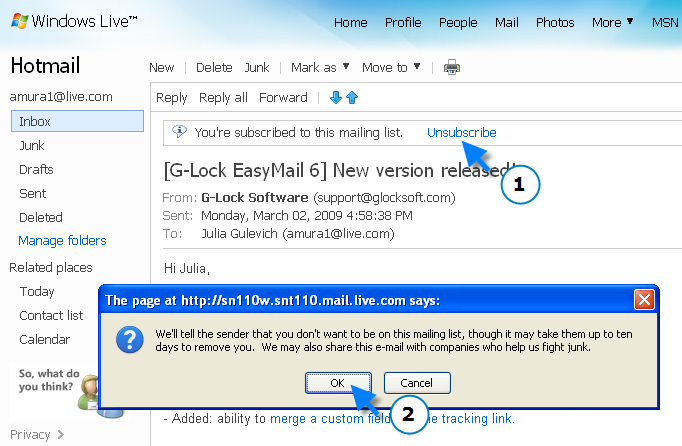
When they click OK, they’re redirected to your unsubscribe page using the URL you specified in the List-unsubscribe field in the message header.
It’s important that your opt-out process is really easy – no passwords, redirect pages, or multiple fields to fill in (a few fields to ask for an unsubscribe reason are OK). Below is an example of the opt-out form used by G-Lock Software. Probably it’s not ideal but at least, it gives you an idea of how the unsubscribe form should look like.
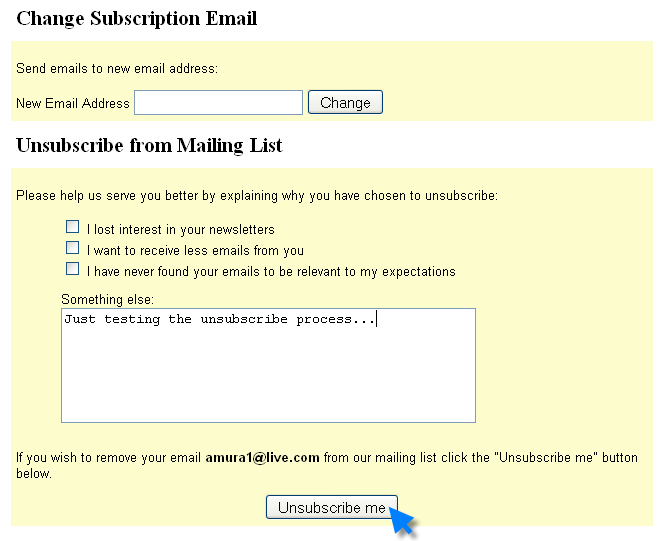
So, after the contact goes through the unsubscribe process, Hotmail adds a notification to the user interface saying “We’ve asked the sender to remove you from this mailing list”.
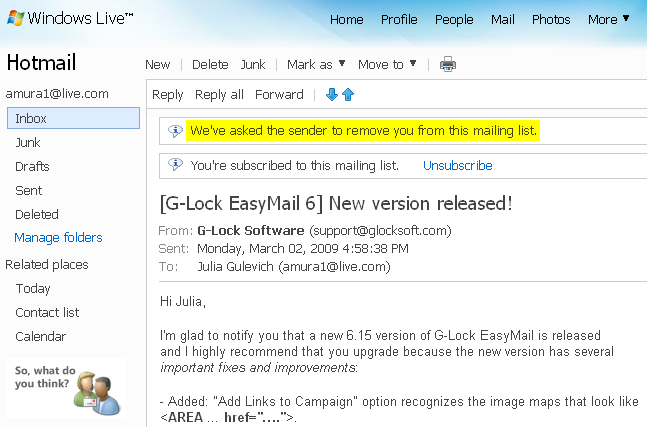
If you continue emailing to the contact who unsubscribed, Hotmail will add an alert to your email warning the recipient about an unknown sender. And the contact will have two options – “Mark as safe” or “Mark as junk”. This is one more argument for you to remove unsubscribed contacts from your list as soon as possible and stop emailing to them. Otherwise, your email risks to be marked as junk.
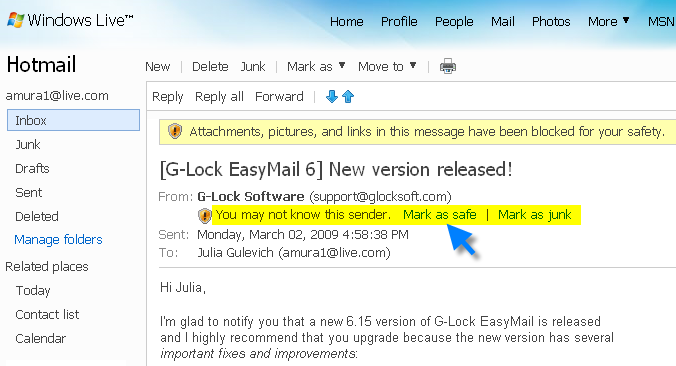
Now the final and most important question…
How to Add the “List-Unsubscribe” Header Field to Your Outgoing Emails?
There is nothing easier if you use EasyMail7 email marketing software.
Just follow these simple steps:
- Open EasyMail7
- Go to Workplace -> Workplace Settings
- Click on the “Custom Header Fields” tab
- Check the “Insert ‘List-Unsubscribe’ field into the message header” option
- Click OK to save the settings
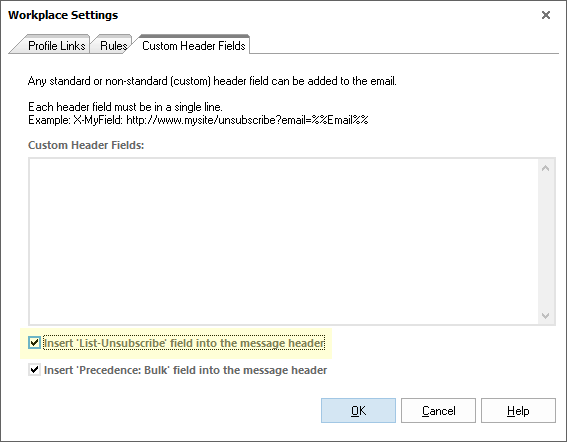
Now your email header will include the additional List-unsubscribe field that will contain the unsubscribe link for every recipient. Example:
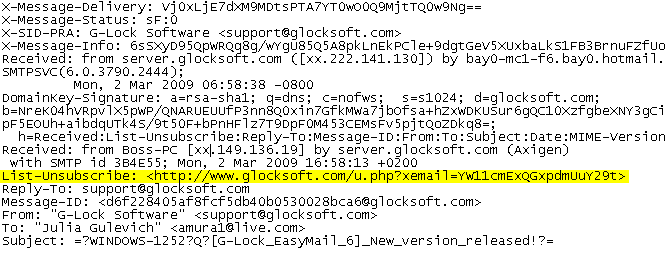
You can send the email out and your Hotmail contacts will be provided with the most easy, trustworthy and convenient way to unsubscribe from your list.
By now Hotmail is the only ISP that enables the Unsubscribe feature using the “List-unsubscribe” header field. It would be nice if other ISPs support the “List-unsubscribe” option too and I hope they will make it available soon.
Tags: Optimize Unsubscribe Process for Hotmail
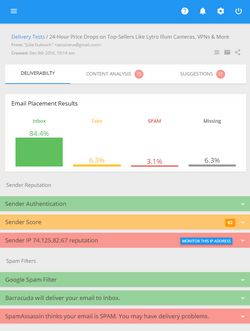

Simon
| #
Ah, so THATS how that bar appears on some campaigns and not others. I always thought that dangling the ‘unsubscribe’ button infront of someones face would be a bad thing… but someone who is only not unsubscribing because he can’t easily find the button – isn’t someone you want to have on your list anyway – so you might as well make it easy to unsubscribe.
Dan
| #
A smart benefit is that the header will not be included if the recipient chooses to forward the mail to a friend. Otherwise the unsubscribe link would be exposed to the friend who might follow it – just as a joke.
This is also an argument to include a unique unsubscribe token that you will match to verify the mail address in combination to the e-mail address in the URL that the recipient should follow to unsubscribe.
tom
| #
Just explain me: why should I use such a client as Hotmail? I mean, Googlemail has everything you need. Okay, they try to find out what you like to send you “better” commercials. But I think that’s a very small price for such a great free product! And if you use it, you don’t have these problems like with Hotmail 😉
Jassica
| #
I seldom used hotmail so I never known about this method. Overall this functions is good because some time I noticed tons of subscribe mail appear in my inbox, just I don’t know where is the unsubscribe link Perhaps mt favorite mail service Gmail can add this functions too.
Sean
| #
nice tool, will give this a try. i already own fast blog finder, so i know g-lock software is good 🙂
Cheers