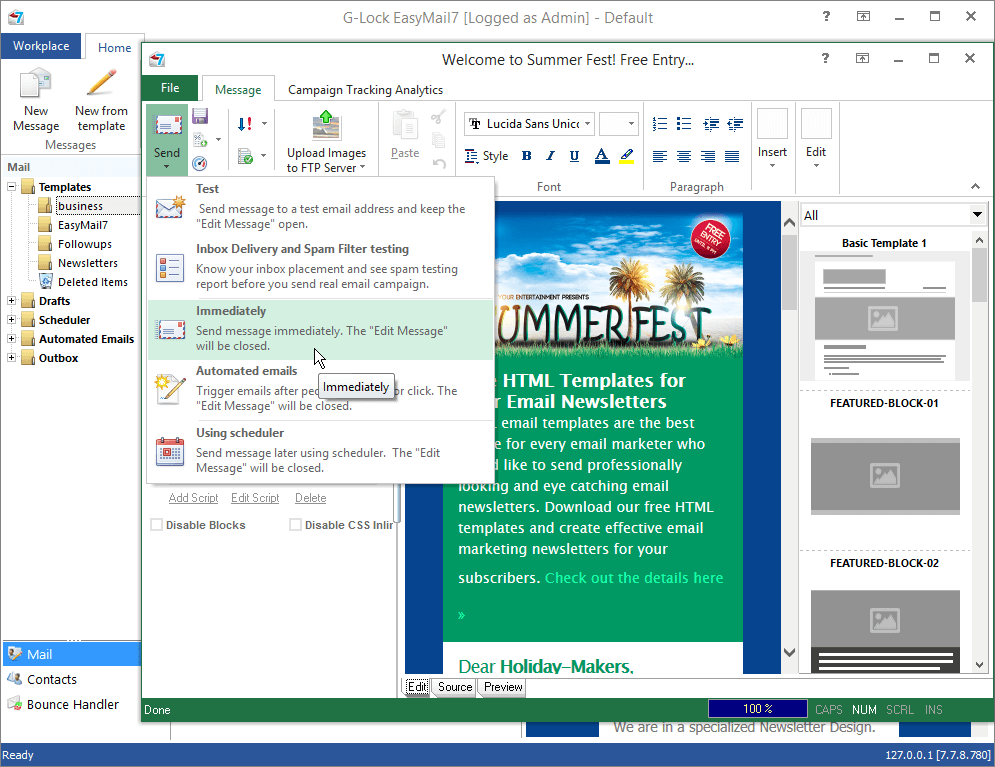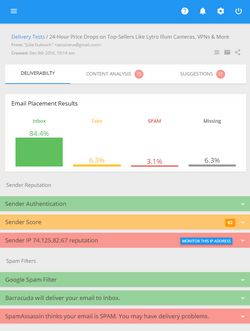Before you can send an email newsletter to the contacts stored in your Gmail address book, you need to export the contacts from your Gmail account to a common CSV file first and import them into your email marketing software. Here is how you can…
How to Send Marketing Emails
You can send marketing emails directly from your computer using EasyMail7 email newsletter system without expensive monthly payments for email service providers.
Just follow these simple steps:
1. Download and install EasyMail7
2. Create an Outgoing Mail Account in EasyMail7 and enter your sender information and SMTP server
3. Create a contact group
4. Create the email (use a built-in template from the store or load your own design)
5. Click “Send” and choose the sending mode.
Here you can download the complete EasyMail7 Startup Guide in PDF.