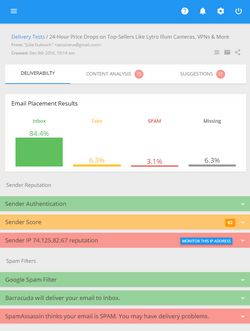You can send marketing emails directly from your computer using EasyMail7 email newsletter system without expensive monthly payments for email service providers. Just follow these simple steps: 1. Download and install EasyMail7 2. Create an Outgoing Mail Account in EasyMail7 and enter your sender information…
How to Send Opt-In Email Campaigns
To send opt-in email campaigns, you need two things:
1. List of opt-in subscribers, and
2. Reliable email marketing system.
Create Opt-In List
An opt-in list contains people who deliberately subscribed to receive your emails. A confirmed opt-in list is even better. This is when a subscriber receives an email with a link to confirm the subscription. If he clicks on the link and confirms the subscription, he’s added to the list.
The easiest way to collect subscribers is by using a subscription form on your website. You’ll want to ask for the user’s email address at minimum. You can add more fields and ask for more information if you feel this will help you create and send more relevant emails. But don’t ask for too much. Or, at least make extra fields optional.
If your website is a WordPress blog, you can use WPNewsman newsletter plugin to build your confirmed opt-in list.
Just download WPNewsman, install it to your blog and the signup form will be put at the sidebar. People will subscribe to your list using the double opt-in method that is fully compliant with a CAN-SPAM law. The subscribers will be stored in your WordPress database. At any time you can export them to a file and load into your email marketing software.
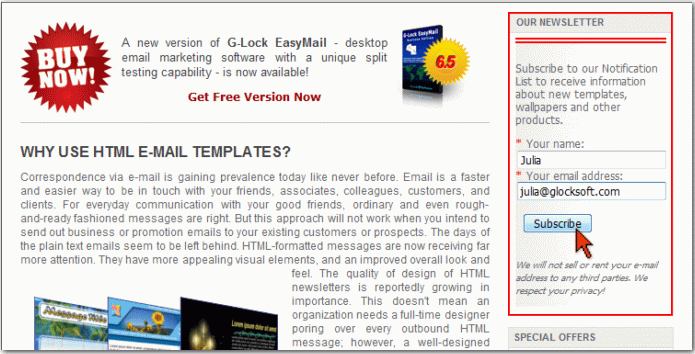
Use Reliable Email Marketing System
When you got a verified list of opt-in subscribers, you can start emailing to them. You can send opt-in email campaigns directly from your computer using EasyMail7 email marketing platformwithout any expensive monthly payments charged by email service providers.
All you need to do is:
1. Download and install EasyMail7
2. Create an Outgoing Mail Account in EasyMail7 and enter your sender information and SMTP server
3. Create a contact group. You can load your WordPress subscribers into a group in the EasyMail7, or create a direct link to WPNewsman lists from the EasyMail7.

4. Create the email (use a built-in template from the store or load your own design)
5. Click “Send” and choose the sending mode.
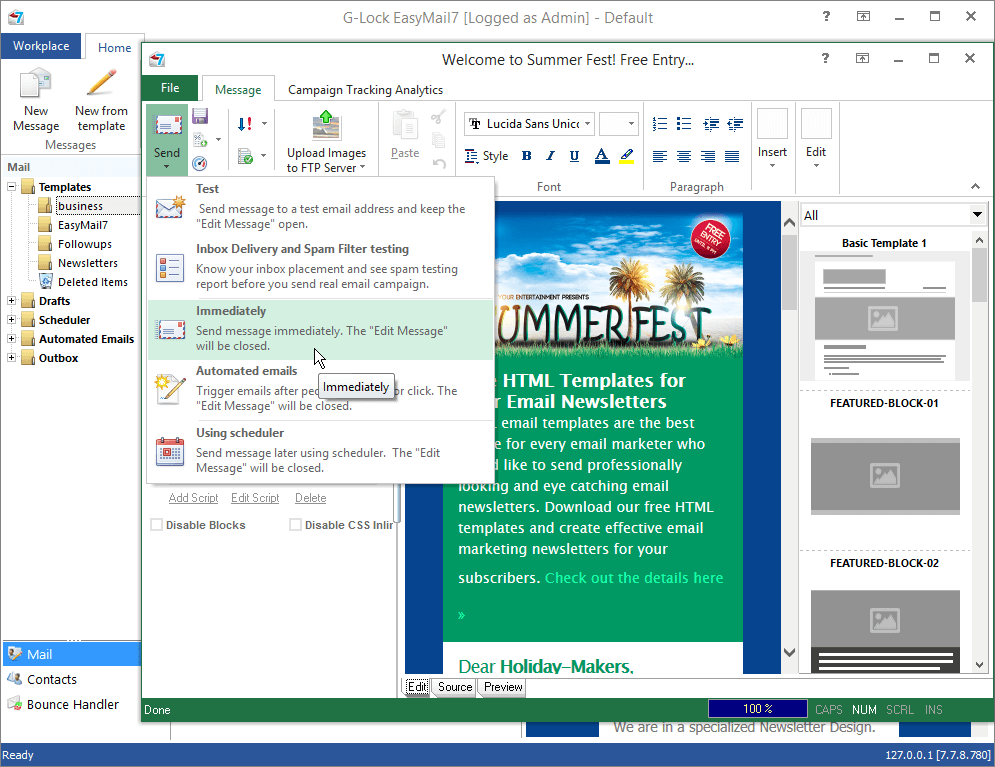
Tags: bulk email software, how to, how to send email campaign, how to send opt-in email campaigns