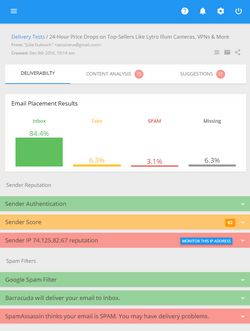Chapter from the "Ultimate Email Marketing Guide" book. You can read the full book here I am an AOL USER and I can't receive emails I am a HOTMAIL USER and I can't receive emails I am an YAHOO USER and I can't receive emails…
Why Your Spam Complaint Rate is So High and How to Reduce It
A good opt-in process is essential to build your email list. The unsubscribe procedure is also important both for your email sender reputation and customer relationships.
There are many reasons why people may want to leave your list. Not all of those who decided to unsubscribe are dissatisfied or unhappy with your mailings. But this can happen if your unsubscribe process is not clear or doesn’t work. In this case you force the subscriber to hit “This is spam!” button to stop receiving emails from you. Ideally, you should tend to generate as less spam complaints as possible in order not to hurt your deliverability.
Somehow we used to think that the recipients who want to unsubscribe click on “This is spam” button by accident. This is not 100% true. Many of them know well what they are doing. They report the email as spam because:
- They can’t find an unsubscribe link;
- They are dissatisfied with your emails;
- They don’t believe their unsubscribe request will be processed by you.
About 40% of unsubscribes come through feedback loops as spam complaints. Even if they recognized the sender, even if they subscribed to the list themselves, or even if they purchased from the company and maybe will purchase in the future, they clicked on “This is Spam!” button to be removed from the list. There is something to think about when you prepare your future email campaigns.
In this article we’ll tell about how to setup your unsubscribe procedure and help your recipients change their behavior when they decide to unsubscribe.
1. Put the Unsubscribe Link to the Right Place
Most email marketers place the unsubscribe link at the bottom of the email together with other administrative information such as contact numbers, company address, and privacy policy.
That’s a good practice. You’ll just want to make sure that the unsubscribe link in your administration center at the bottom of the email is easy to find and recognize. You can write it in bold so it stands out from other text in the administration center.
But there is another approach. Why not put a link at the top of your email newsletter, especially if you are trying to reduce your spam complaint rate? Recipients who want to unsubscribe right away won’t need to scroll down to click on the link. Here you can read how you can optimize an unsubscribe process for your Hotmail users.
Right-justify the link and make sure it doesn’t merge with your pre-header (the first sentence in your message which can be used as a snippet text in the Inbox).
If you don’t like the “Unsubscribe” word at the top of the email, name the link “Update Profile” or “Update My Account”. The idea is not to make the reader scroll down the message. Just make sure the link is visible in the preview pane with the images turned off.
2. Don’t Disguise the Unsubscribe Link
As mentioned above, the lack of trust is one of the reasons why the recipients click on the spam button. You reinforce this lack of trust if you hide or disguise your opt-out link.
This happens if you hide the link behind the image that may not display by default, or use a font color that doesn’t differ much from the background color, or give the opt-out link an obscure name. So, they find clicking on the spam button easier than searching your email for the unsubscribe link, or having to reply to the email with “take me off” in the subject.
Keep it simple: put the link behind the word “unsubscribe” and use it as text, not an image, so that it displays even with images disabled.
3. Make the Unsubscribe Process Quick and Easy
If the recipients had a bad unsubscribe experience in the past, they are likely to click the spam button to stop further emails from you. You’ll want to setup your opt-out procedure so that it is clear, takes just a few seconds and requires only 1-2 mouse clicks from the user.
If your unsubscribe process is handled online, make sure the recipient’s email address is automatically pre-filled so they just click Submit and are redirected to a confirmation page.
If your opt-out process is setup via email, you’ll want to make sure the Subject line is pre-filled with “Remove me” or “Take me off” and the From field is automatically filled in with the email of the recipient who wants to unsubscribe. All the subscriber must do is to click Send in their email client. And you’ll send them a confirmation email that their email address was successfully unsubscribed from the list.
4. Process Unsubscribe Requests Immediately
When people unsubscribe, they expect it to be done immediately. How quickly you process the unsubscribe request determines your future customer relationships. By taking an immediate action, you make the subscriber feel you care about them and respect their decision.
If you don’t remove them before your next email campaign, they’ll consider any email you send them after they requested to be removed as spam and act accordingly.
There’s no excuse for not processing the request immediately. If your opt-out process is done via a web form, make sure it is actually working. If you manually handle unsubscribe requests sent via email, be sure your filters let such emails through and your customer care service acts on them immediately.
As the final note, remember that not all who unsubscribe are unhappy or disappointed in your emails. Often people just want to change an email frequency, email address, newsletter format and other preferences. If you don’t provide such an option, you unintentionally push them to use your unsubscribe link. So, ideally you’ll want to have the “Update My Profile” option where the recipients can adjust their settings and unsubscribe if they want to leave your list.
You should be thankful to your recipients for choosing your unsubscribe option rather than sending a spam complaint. And an easy, clear, and fast unsubscribe process will encourage them to click on the unsubscribe link instead of “Report Spam!” button.
EasyMail7 email newsletter system provides you with a ready unsubscribe link that you can include into your email messages. The subscribers who would like to opt-out from your list will click on that URL and you receive unsubscribe emails at your Return email account. Then you can run the Bounce Handler in EasyMail7 to retrieve unsubscribe emails from the server and add them to the global “do not send” list in EasyMail7.
Tags: How to Reduce Spam Complaint Rate, Why Spam Complaint Rate is So High